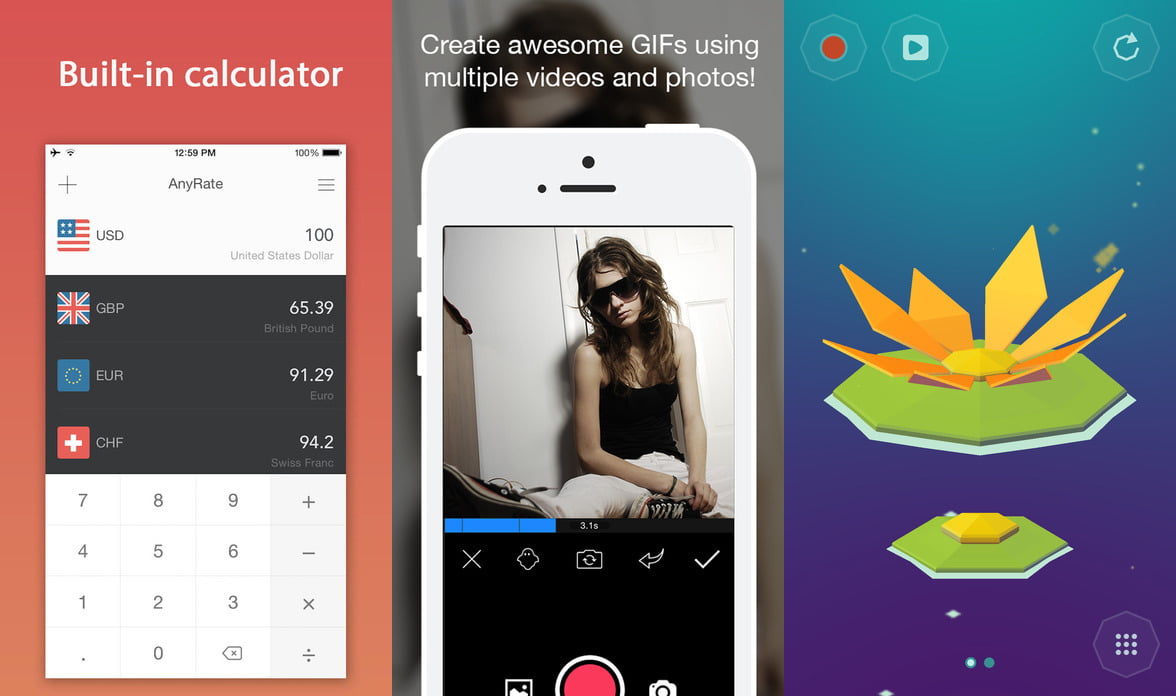Wednesday’s post covering paid iPhone and iPad apps on sale for free was a great one, and you’ll still find a bunch of free downloads in there if you go back to it. We’ve got 10 fresh apps on sale for you to check out today though, and you’d better hurry because these are all limited-time sales that could end at any moment.
These are paid iPhone and iPad apps that have been made available for free for a limited time by their developers. There is no way to tell how long they will be free. These sales could end an hour from now or a week from now — obviously, the only thing we can guarantee is that they were free at the time this post was written. If you click on a link and see a price listed next to an app instead of the word “get,” it is no longer free. The sale has ended. If you download the app, you will be charged.
Contents
Gif Creator!!

Normally $0.99.
Gif Creator user to create a gif by building each frame content such as the background image, the background color and the text with its font and its color. The user can add any text he/she want as the text adapts itself to the frame, can add any image from its camera or gallery and can add the Apple emojis as stickers.
As usual, the app allows the user to share the final gif (as a gif or a video) using any app installed in his/her device as Facebook or Twitter.
FEATURES:
– Create gifs using text and images: The app allows to create each frame and edit the content by adding text, an image and changing several properties as the background color.
– iPhone & iPad support: Works on any model of this family of devices.
– Share to any app: Thanks to in-built share protocol, you can share the final image using any app installed on your device.
– Creates both gif & video: In order to provide maximum support to share, the app creates a video and a gif and the user can choose which one to share or save.
Download Gif Creator!!
AnyRate Pro

Normally $4.99.
A minimalist design yet powerful currency app.
Features
– Support 160+ currencies
– Historical exchange rates
– Real-time data provided by Yahoo Finance
– Detect local currency base on your current location
– Built-in calculator
– It still works when network is unavailable
– Support 3D Touch
Tips
1. Tap the base currency area to activate keyboard
2. Scroll the list to hide keyboard
3. Tap any currency on the list to set it as base currency
4. Tap and hold, and then drag to reorder
5. Swipe left to delete currency
6. Swipe left to view historical currency rates as well
7. Pull down to refresh
8. Swipe left/right on top currency area to delete last input
Other apps designed by us:
– AirLaunch: Launcher on notification center
– DataFlow: track your network data usage
– Fancydays: countdown your important days
– AnyRate: currency converter
Download AnyRate Pro
Lily

Normally $1.99.
Create music with Lily, a playful musical experience for people of all ages and musical abilities.
Compose a looping melody with each lily and build up interesting harmonies and melodic patterns.
Explore polyrhythm by composing looping melodies of different lengths and tempo to create complex musical patterns.
Save your compositions and switch seamlessly between them to chain multiple patterns together.
Record and share your creations to YouTube, Twitter, and Facebook with Everyplay.
• Choose from six lily flowers, each with their own unique sound over three octaves.
• Alter the number of petals to create melodies of different lengths.
• Select from five musical scales.
• Alter the tempo division of each lily to create interesting interplay between the lilies.
• Save your compositions and switch seamlessly between them.
• Record and share your creations with Everyplay.
Peace.
Download Lily
Video Vault

Normally $0.99.
Video Vault hide your photos, videos or any files behind a calculator.
What everyone can see is just an ordinary calculator.
Until you type in your secret passcode it became a private storage app in which you can hide your secret files.
Some of the features:
1) Add files with ease:
– Transfer any files between iPhone,iPad and computer wirelessly;
– Add photos & videos from camera roll;
– Add photos & videos from in app camera;
– Add sound records from in app microphone;
– Add notes from in app note pad;
– Save any files from other app
2) Multiple formats support:
– Video: mkv,wmv,avi,divx,xvid,rmvb,rm,flv,mp4,mov,3gp,m4v,mpg,ts,m2ts,asf,vob… almost all movie file formats
– Audio: mp3,wma,wav,flac,ape,ogg… almost all audio file formats
– Image: png,jpg,animated gif…
– Documents: pdf,txt,docx…
– Open file with other app
3) Build in browser and downloader:
– One tap on link to download any file;
– Long tap on image to download it;
– Search, download, play and share animated GIFs;
– Browse the internet without traces;
4) Security:
– Support folder passcode
– Support decoy passcode
– Support Touch ID
There are more functions than you can imagine. Play it, find it and enjoy it!
Download Video Vault
Fastclip

Normally $1.99.
Combine photos and videos with your music to create an amazing video slideshow in just a few taps. Perfect for sharing family memories, showcasing your photography. All your projects remain in the app for further editing.
– Select music from your library
– Add photos and videos
– Fit exact asset appear position on timeline
– Share result video
Features:
– Autosaves your project, you can continue in any time
– A lot of stunning photo filters
– Realtime preview
– Simple and clean interface
– Fast result video rendering
Download Fastclip
Handy Document Scanner

Normally $0.99.
“Handy Document Scanner” is useful to capture document or business card image.
FEATURES:
• Tesseract OCR integrated
• Convert image to PDF file
• Capture or import image from Camera roll
• Automatically detect image rectangle
• Perspective crop with magnetic pointer
• You can rotate with animation, adjustment image
• So you can share or save
Download Handy Document Scanner
Super Pixels

Normally $0.99.
Super Pixels – Pixel Art Drawing
You can draw pixel art right in your App.Make Pixel Art is designed specifically for pixel artists, with tools that make it easy to create pixel art masterpieces. Start drawing now!
Download Super Pixels
Is it Good?

Normally $0.99.
The absolute easiest local places rating and review app has finally made it to your mobile device! Find or provide your opinions of businesses and places all over the world all in one easy to use app. Rate places by simply answering one easy question, “is it good?” Simply Tap Yes or No to share your review with the world. Instantly view others opinions of all types of places and establishments in your proximity. Launch the app to quickly see what is good and bad near your current location by the shortest distance!
Don’t waste time reading with stars and digging through long reviews when you just need to know which places are good or bad near you. From restaurants to hotels, gas stations to public parking, and more. You’ll know right away which places and locations to visit and which places to avoid.
– Instantly see and filter good and bad establishments in proximity to your current location.
– Add and rate new establishments to let the world know places to go and places to avoid.
– Obtain rewards for adding and rating new locations.
– Easily navigate to your chosen location.
– Help drive customers to your favorite local businesses by quickly and easily sharing your review.
– Optionally write short reviews in addition to simply answering “Is it Good?”
– Great for finding local locations or searching while traveling.
Download Is it Good?
Cloud Hub

Normally $0.99.
Cloud Hub is a simple documents reader and manager for iOS platform.
It allows to download or upload files from clouds services like Box, Dropbox, OneDrive, Drive, iCloud. Built-in FTP client. Import media files from Photo Albums. Manage all local files stored in the app; change name, move, copy, delete, create directories, view the content of the most common file types like PDF, PNG, JPG, MP4, iWork, MS Office files. Share files using social media accounts like Facebook, Twitter etc.
• Cloud Hub reads files:
– PDF
– MS Office: Word, Excel, Powerpoint (doc, docx, xls, xlsx, ppt, pptx)
– iWork: Keynote, Pages, Numbers
– text (txt, rtf)
– images (jpg, png, gif, tiff)
– MP3, WAV
– MP4, H.264
– html, css
• Access Services (download/upload):
– Dropbox
– Box
– OneDrive
– Google Drive
– iCloud
– FTP
• Local file operations:
– Copy
– Move
– Delete
– Change name
– File details
– Send via e-mail
– Share using social media (Facebook, Twitter etc.)
– Upload to server (Dropbox, Box, OneDrive, Google Drive, FTP)
– View the content of the most common file types
– Image viewer
– Video player (MP4, H.264)
– Music player (MP3)
• Local directory operations:
– Create directory
– Delete directory
– List chosen directory
Download Cloud Hub
ChipPhoto

Normally $1.99.
ChipPhoto is one of the best photo apps that allows you to cut your photos into 4×4 to 20×20 square pieces. Each of the pieces can move to any spot of the picture and they are all size adjustable.
After carefully adjusting and rearranging the little pieces, the seemed-to-be ordinary picture has been given a new life!! The new photo cannot be more interesting, amusing and fun. ChipPhoto can not only provide a new way of editing your pictures, giving whole new different looks, but also can be as jigsaw games for children.
[“Source-bgr”]