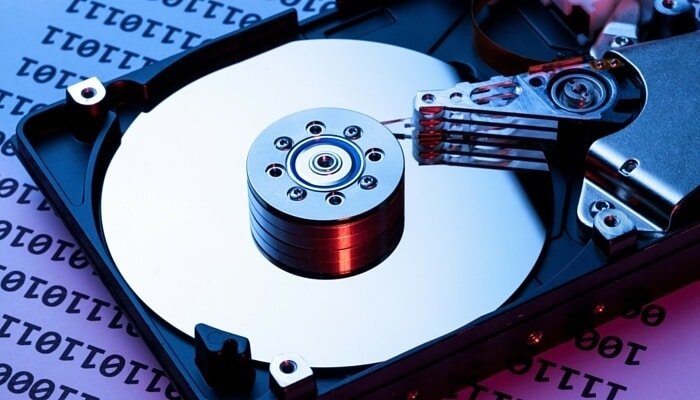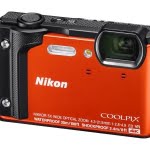For various PC problems, we recommend to use this tool.
This tool will repair most computer errors, protect you from file loss, malware, hardware failure and optimize your PC for maximum performance. Quickly fix PC issues and prevent others from happening with this software:
- Download ReimagePlus (100% safe download and endorsed by us).
- Click “Start Scan” to find Windows issues that could be causing PC problems.
- Click “Repair All” to fix all issues.
This nightmare can happen to anyone: we’re working on some extremely important files when suddenly disaster strikes upon us! The files accidentally get deleted, corrupted, the PC dies, anything can happen. There are loads of unfortunate events that can keep us from gaining access to our file(s).
Not having a backup for these files – this is the true apocalypse.
File recovery can be quite an expensive business and this is the exact reason for why it’s not the best suited substitute for backing up key documents, photos and more data on a regular basis. But let’s face it, if you do backup your data, you’ll be able to save yourself from feeling that aching stomach that comes alongside data loss.
Contents
Getting your data back
You can lose critical files due to virus infections, human error, or hardware failure; there are many reasons for which the horrible thing could happen. As soon as you become aware of the loss of data, it’s extremely important that you immediately stop using the drive that has been affected. Whether you have simply deleted a file accidentally, or the drive itself is failing, this is that special golden moment when you may still be able to get your data back before it’s gone forever.
Yes, you can recover deleted files
Don’t freak out just yet, as it is possible to recover deleted files. Let’s say that you accidentally delete a file. Well, you should know that you’re not really deleting it. The system marks the specific area where that files resides as a reusable area and it removes that file from the index.
This whole thing means that there is a certain period of time in which you are still able to restore that file.
In order to help you with your data loss dilemmas, we have gathered for you a collection of 10 data recovery tools for Windows 10 which we guarantee will become your best friends during the harsh moment of data loss. These can truly help you in areas ranging from simple file recovery to a more complex total partition rescue. We’ve talked about other open-source file recovery data here.
Important criteria when choosing file recovery software
When you choose the file recovery program you’d like to use, it’s recommended that you have some proper criteria in mind, and we’ll show you the most important things that you should focus on. Here they are:
- Security
Be aware of potential malware!
This is the most important thing you should check to make sure that the program does not include malicious processes. We made sure that the software from our collection is clean and neat, so don’t worry.
Does it perform safe operations?
The program should be tested to see whether it performs read-only procedures during the scanning processes. This is important because no one wants third party software writing extra data to the disk drive from which you’re planning on recovering the files. Again, we made sure that the software we’ll introduce you to is safe.
- Quality
It’s also essential that the software supports the file recovery types that you need and also the storage devices. Remember that some data recovery programs don’t support external devices, so they’re useless, if you plan on getting back data from a flash drive.
The time required to complete the scan is also important and you should take into consideration the file preview and recovery quality as well.
- Ease of use
Data recovery software should be easy to use and it doesn’t have to be decorated with fancy icons in order to be able to offer a decent UX. Data recovery has a complex nature therefore this issue is important.
- Windows Compatibility
This factor reflects the best if the developer company keeps updating its software. An outdated program will have compatibility issues running on the latest OS aka Windows 10 and it also might have security issues. The best data recovery software should be compatible with Windows operating system, including Windows 10.
- Tech support
Data recovery is pretty hard and it involves lots of advanced computer expertise. It’s not uncommon to have all kinds of questions and issues regarding the use of data recovery software, and in such cases it’s best to turn to the developer himself. As a conclusion, we value the software for data recovery that offers phone support, email inquiries or troubleshooting tutorials.
The best data recovery tools
-
Easy Drive Data Recovery
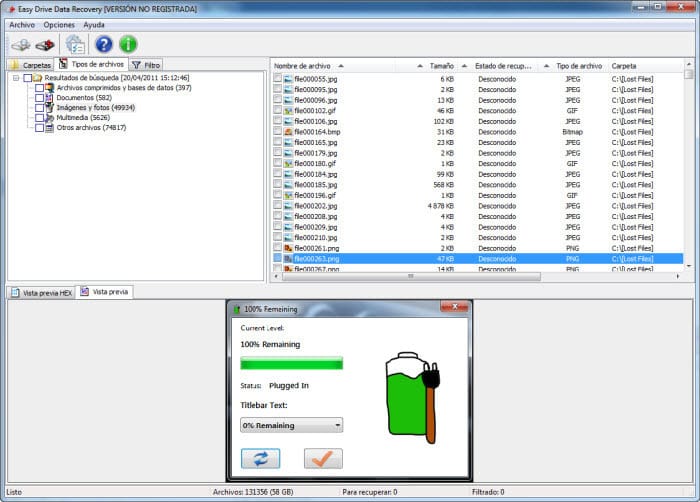
This software is both an easy and secure tool targeted at recovering lost or deleted files that have not yet been damaged. The software supports the recovery of almost 100 file types from almost all kinds of storage devices. This is one of the few new programs that feature more languages into its interface.
-
Recuva
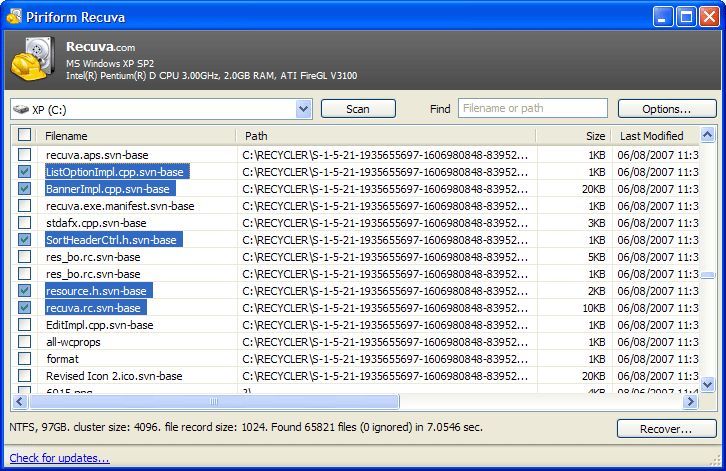
This tool features a very simple wizard and it offers deep scans, being essential in case of emergency. This software makes things as easy and as stress-free as possible as you are able to target your search to a specific location. You can also search all your drives, and opt for a quick or a full scan.
-
Stellar Windows Data Recovery

This particular software is one of the most powerful tools out there as it features recovery of almost 300 file types from any NTFS, FAT, and ExFAT based storage devices. When using Stellar, you can save and resume a scan image, in other words, you don’t have to waste your time in front of the PC waiting for the program to complete scanning you huge 1 TB external drive. The software also offers great tech support.
-
DMDE Free Edition
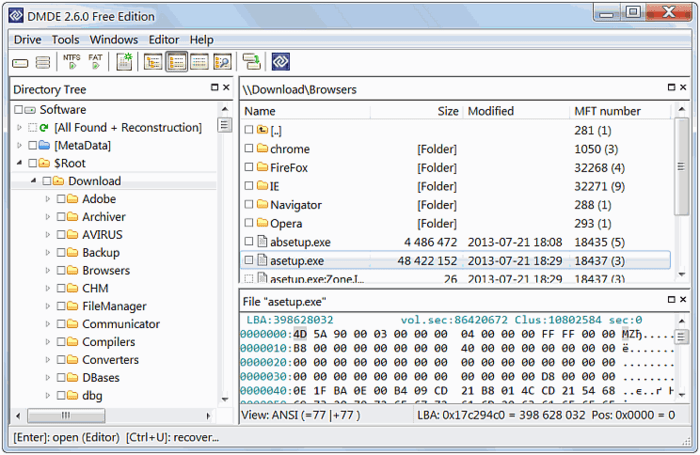
You can resurrect data and recover deleted files from dead hard drives. This tool is unfortunately often overlooked and it’s a pity because it is capable of recovering data from a huge array of drives, including 2 TB+ drives which have been rescued from a fried external drive. It’s one of the most effective tools out there.
-
ParetoLogic Data Recovery Pro
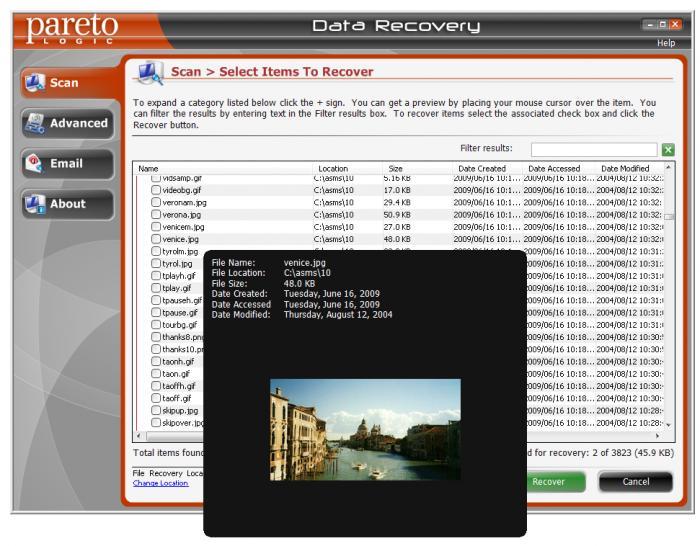
The Data Recovery Pro tool allows you to get back deleted files and emails after a quick or a full scan while searching for recoverable items. This offers support for various storage media. The most important one of its features is its intuitiveness as it will guide you through the whole process of recovery until you’re able to find all of your deleted files.
-
PhotoRec

Using this software, you can recover files from any storage media in various file formats (over 200). Despite its name, you can recover more than just photos. It works with a vast range of file systems and media, from hard drives to CDs or DVDs and also USB flash drives and memory cards.
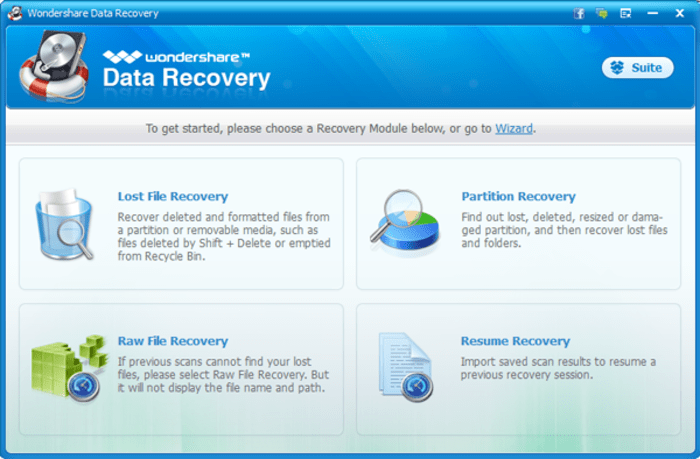
This software is able to recover files in more than 550 formats from both computer storage and external storage devices. It also features the Resume Recovery feature. The best part about this specific tool is the fact that it lays out all the complicated data in an easy way. The tool offers lots of useful tutorials and professional customer service.
-
Remo Recover Windows
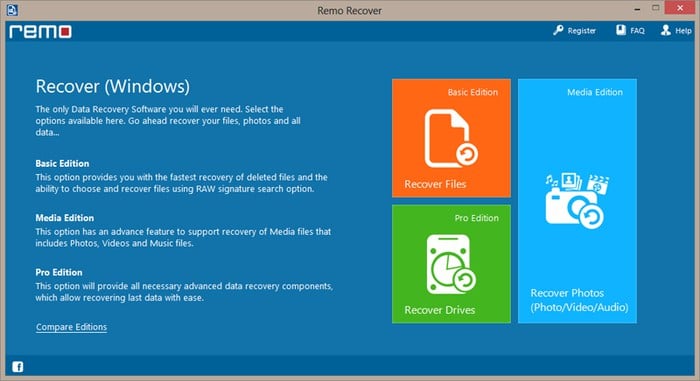
This sophisticated data recovery software is perfect for recovering lost data from hard disk partitions. Remo also supports a large number of devices including the old school CD/DVD. Its three options listed on the main interface (Recover Files, Recover Photos, Recover Drives) are very intuitive.
- MiniTool Partition Recovery Free
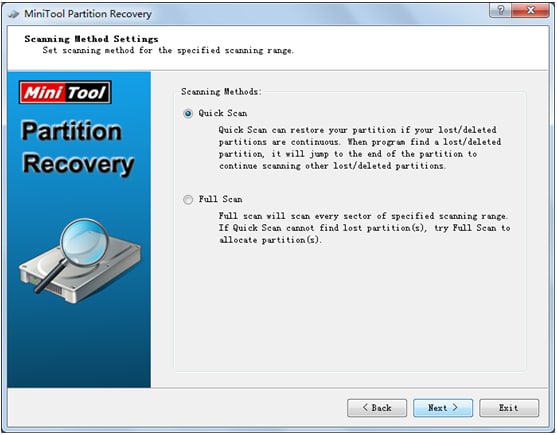
In case you have lost a whole partition, MiniTool is great for helping you recover it. We all know that the experience of losing an entire drive or when a partition goes mission is one of the most terrible ones. Getting the partition back can now be done pretty quick and easy with the help of MiniTool.
-
TestDisk
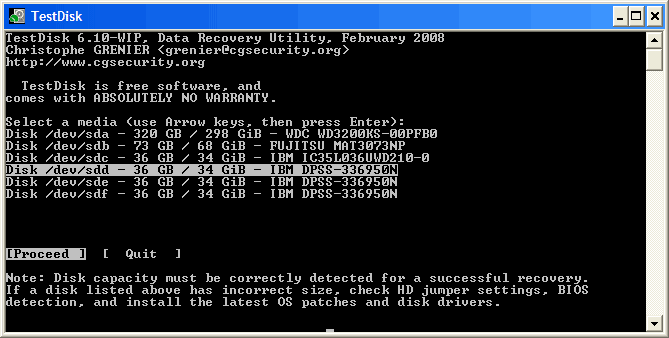
There are times when the drive’s file system gets damaged and you’re not able to access the data within anymore. You can use the apps listed above for rescuing it, but it might take a lot of time in case the loss of data is huge. It’s faster to rescue the file system. TestDisk comes packaged with PhotoRec, and it will enable you to repair a broken file system and to make your data available again.
Bonus tool:
-
Paragon Rescue Kit Free Edition
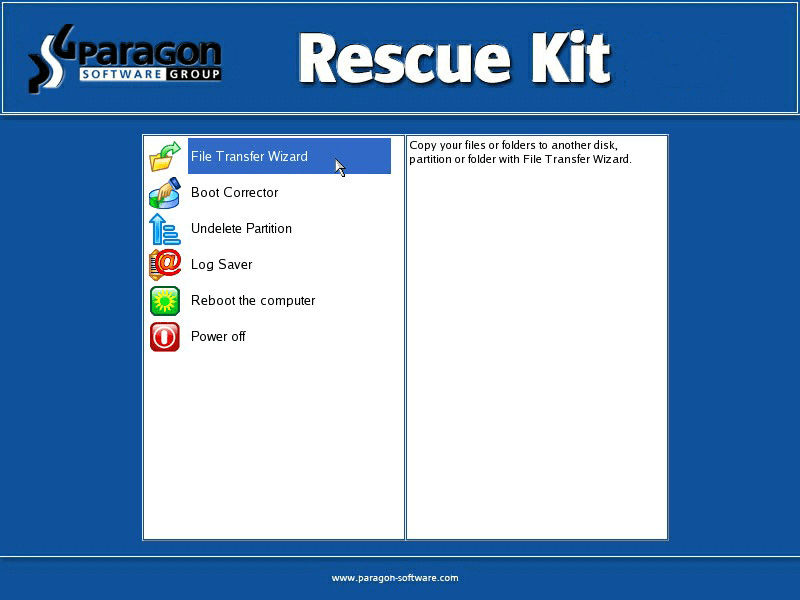
In case you’re not able to boot to Windows anymore, you won’t lose everything thanks to the excellent Paragon Rescue kit.
All the tools that we have covered so far assume that you’re able to boot to Windows in order to use them. But what about that horrific moment when you can’t boot at all? This is where Paragon Rescue Kit Free Edition comes in.
The best time to install this tool is while your PC is still running, otherwise you’re going to have to use a working PC. Then, you’ll need a blank CD or DVD or flash drive and the setup wizard will do all the hard work. You just have to insert the disc or the flash media into the non-booting PC and restart. Select the media from the boot menu. You’ll have tons of options for fixing boot issues.
In case everything else fails, this tool will turn out to be your lifesaver.
[“Source-ndtv”]