For nearly ten years, Intel’s Core i3, i5, and i7 brands have held strong in the PC and laptop space. Everyone immediately gets the idea of a hierarchy, with Core i3 at the entry-level and Core i7 at the top end. You don’t necessarily need to know that you get two cores and HyperThreading with an i3, and four cores without HyperThreading if you choose an i5. You don’t need to know clock speeds, cache sizes, or manufacturing processes – what matters is that when all capabilities are taken into consideration, moving from a lower number to a higher one gives you an incremental boost in performance. Within each generation, all chips work on the same motherboards, use the same kind of RAM, and have the same architectural advantages – with one key exception.
At the very high end, there are Intel’s High-End Desktop (HEDT) models, awkwardly clubbed into the Core i7 family. These are often called Extreme Edition chips, though not all of their model numbers actually have that suffix. These CPUs need a different platform altogether, lack integrated graphics, and are based on a souped-up version of the previous-generation architecture. For example, the Core i7 6950X was codenamed Broadwell-E, which is a derivative of the 5th-gen Broadwell architecture, whereas the rest of the 6th generation was codenamed Skylake.
While you can still only get up to four CPU cores with the top mainstream Core i7 after all these years, Intel has pushed out six-, eight-, and ten-core models under the HEDT Core i7 umbrella over the years, and has charged enormous amounts of money for them. In the beginning, it was rumoured that Intel would use the name Core i9 for these products since they were so obviously different from the rest of the lineup, but that did not come to pass. They were called Core i7 even though they didn’t really fit that name.
Adding to the confusion, HEDT generations have been launching later and later each year. In our review of the 10-core Intel Core i9-6950X, we pointed out how the much cheaper quad-core Core i7-6700K outclassed it in some tests. Broadwell-E, technically based on the 5th-gen architecture, launched at around the same time as the 7th-gen Kaby Lake lineup.
Now, in 2017, Intel also needs to fend off new competition from a resurgent AMD, which is now selling octa-core Ryzen 7 CPUs and gleefully pointing out how they outperform Intel’s latest and greatest while costing a fraction of the price. With Ryzen Threadripper shipping soon, clearly, Intel has a lot of cleaning up to do.

Introducing the Intel Core X-series
Finally, we have a Core i9 brand to distinguish HEDT CPUs from the mainstream. Unfortunately, there are a few new layers of complication to replace the old ones. For starters, all new Core i9 models fall under what Intel is calling its new Core X-series, which also includes a few Core i7s and one Core i5 model. Core X clearly isn’t about superior performance. Core X also mixes two Intel architectures, Skylake-X and Kaby Lake-X (Intel swapped out the -E suffix, but the idea is the same). The two CPU lines are referred to collectively by the code name Basin Falls.
The new Core i5-7640X and Core i7-7740X are based on Kaby Lake-X, while the other two Core i7s and all Core-i9 models are based on Skylake-X. All Core-X CPUs use the new LGA2066 socket and X299 platform controller – which means that not only is the Core i7 family just as fragmented as before, the Core i5 family is too. Core i9 encompasses a few new parts and a few renamed ones, and Intel hasn’t improved its segmentation at all in the bargain. The only advantage of this is that the company gets to leapfrog the generation-lag issue and use a shiny new name against AMD’s Threadripper when it comes out.
As for the differences between Skylake-X and Kaby Lake-X, things can get quite confusing, but we’ll try breaking it all down. Skylake-X is what we’d usually consider the “extreme” CPUs for any generation There are seven models in all, starting with the six-core i7-7800X and going up to the top-of-the-line 18-core Core i9-7980XE. Models with up to 10 cores are already available, and the rest are set to begin shipping between August and October this year.
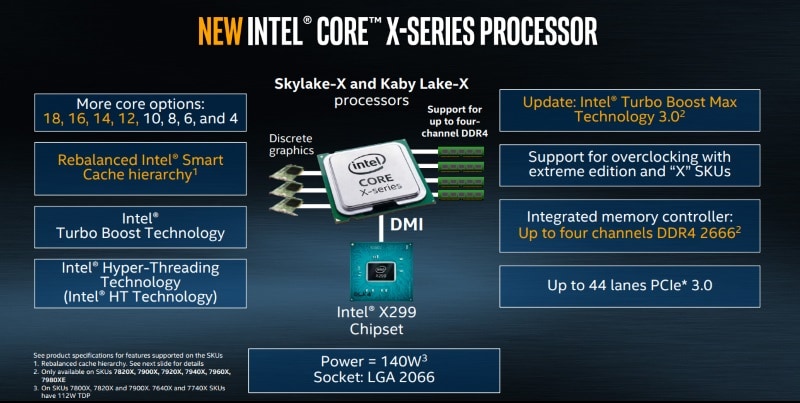
Last year’s top-end CPU, the Core i7-6950X had only 10 cores. It was initially rumoured that we’d get a 12-core model this year, but now we’re going all the way up to 18 cores. The higher-end Core i9 chips are likely derived from Intel’s Xeon designs, and should they serve to counter AMD’s 16-core Threadripper quite nicely. Intel hasn’t released complete specifications for these unreleased models, but here’s what we do know about the Core i7-7800X and 7820X, and the Core i9-7900X .
The Core i7-7800X and i7-7820X have six and eight cores respectively and can work with 28 PCIe lanes, just like last year’s i7-6800K. One of the biggest criticisms of that CPU was that its PCIe lanes crippled compared to the rest of the lineup which had 40 lanes. You can’t use multiple high-end graphics cards, SSDs, and other peripherals with only 28 lanes of connectivity, but it seems that Intel still sees a reason to segment its chips this way. The Core i9-7900X has 44 lanes, and it’s possible that the more expensive chips will have more. The Core i9-7900X is the least expensive model to support Turbo Boost Max 3.0, which is Intel’s scheme for raising the speed of one single core beyond the rated boost level to benefit single-threaded workloads. All Core i7 and i9 Skylake-X CPUs support quad-channel RAM, though the maximum speed varies.
On the other hand, Kaby Lake-X doesn’t seem high-end at all. The Core i7 model tops out at four cores, and the i5 model doesn’t even do HyperThreading. They are for all practical purposes part of their respective mainstream Core families except that they have higher TDP ratings and can be overclocked further. You’re limited to the mainstream 16 PCIe lanes and dual-channel DDR4 RAM, and it’s important to note that the integrated graphics silicon has been bumped off. You do get all the architectural improvements that went into Kaby Lake, but its biggest improvements over Skylake were improved integrated graphics and better battery life, which aren’t applicable here.
| Name | Architecture | Cores/ Threads |
PCIe 3.0 lanes | Base clock | Turbo clock | Cache | TDP | RAM |
|---|---|---|---|---|---|---|---|---|
| Core i5-7640X | Kaby Lake-X | 4/4 | 16 | 4.0GHz | 4.2GHz | 6MB | 112W | 64GB, Dual-channel DDR4 |
| Core i7-7740X | 4/8 | 4.3GHz | 4.5GHz | 8MB | ||||
| Core i7-7800X | Skylake-X | 6/12 | 28 | 3.5GHz | 4.0GHz | 8.25MB | 140W | 128GB, Quad-channel DDR4 |
| Core i7-7820X | 8/16 | 3.6GHz | 4.3GHz | 11MB | ||||
| Core i9-7900X | 10/20 | 44 | 3.3GHz | 4.3GHz | 13.75MB | |||
| Core i9-7920X | 12/24 | TBC | 2.9GHz | TBC | 16.5MB | TBC | TBC | |
| Core i9-7940X | 14/28 | TBC | TBC | |||||
| Core i9-7960X | 16/32 | |||||||
| Core i9-7980XE | 18/36 |
The motherboard story
It gets even more complicated when you get to factoring in the motherboards that pair with these CPUs. There is only one platform controller (ie chipset), called the X299, but since so many of the platform’s capabilities depend on the CPU, anyone building a PC without understanding exactly what is what will have problems. Motherboards have to have quad-channel RAM slots to support Skylake-X, but half of them will be useless if you have a Kaby Lake-X CPU. Similarly, a motherboard might have 44 lanes’ worth of PCIe and M.2 slots, which will just not be usable if your CPU that can’t provide that level of connectivity.
Users with less capable CPUs at their disposal will have to carefully select a board that has their preferred distribution of PCIe and M.2 slots, or at least allows for lanes to be allocated differently. You could choose to spend less on a lower-end Kaby Lake-X CPU first and then upgrade to Skylake-X down the line, but then you will have to get new RAM and components that take advantage of the differences, pushing costs way higher.
Motherboard manufacturers have to choose between supporting all Basin Falls CPUs and fragmenting the market. They will also have to carefully document which combinations of features users can expect with 16, 28, or 44 PCIe lanes, and support the inevitable flood of angry customers who didn’t get exactly what they wanted. Some companies are experimenting with LEDs that tell users exactly which slots will work based on the CPU currently inserted, and we expect to see more creativity in this area. On the other hand, Intel does allow for X299 boards to ship with only dual-channel RAM slots for people who want Kaby Lake-X without the costs of supporting Skylake-X. Such boards will launch later this year, and anyone who buys one is foregoing the Skylake-X upgrade path.

MSI shows off an X299 motherboard at Computex 2017. Additional M.2 SSDs can be mounted on a PCIe adapter card.
The X299 platform controller itself has 24 PCIe lanes of its own, which are distributed between USB, SATA, Ethernet, and other IO devices at the motherboard maker’s discretion. You can have up to eight SATA 3.0 ports, 10 USB 3.0 ports, multiple Gigabit Ethernet ports, and other onboard goodies such as Wi-Fi, all without touching the bandwidth used by the CPU for graphics and storage. These 24 lanes will exist regardless of the CPU in use, but it is up to motherboard vendors to publish details of the topology they design for their products.
One final little complication has to do with a feature that’s rather niche: VROC, or Virtual Raid on CPU, which lets X299 users create ridiculously fast bootable RAID 0 out of a large number of ultra-fast NVMe SSDs. Asus has demonstrated an array of eight SSDs achieving 12GBps sequential reads. NVMe uses the PCIe bus, which means these SSDs are connected directly to the CPU, either using M.2 slots, U.2 ports, PCIe lanes or adapters for any of these interfaces. With enough PCIe lanes originating from the CPU, a system can bypass the platform controller entirely and there’s no need for PCIe splitters which share bandwidth and introduce minor latency. This, of course, means that you need Skylake-X for its PCIe lanes.
You need to use specific SSDs and, for now, it appears that only some of Intel’s own SSDs are compatible – but you’ll also need to buy an extra hardware dongle from Intel that snaps onto the motherboard. There’s a standard mode dongle which enables RAID 0/1/10, but if you want RAID 5 there’s a premium mode dongle – the costs of each are unknown. This feature isn’t likely to have mass appeal, but it’s frustrating to have to pay extra for it on top of the cost of a top-end Skylake-X CPU and motherboard.

Gigabyte demonstrates a VROC NVMe SSD RAID array at Computex 2017. The blue tag in the lower right corner is the dongle sold separately by Intel.
Coolers
Basin Falls introduces a new CPU socket called LGA-2066, upping the number of contact points from 2011 for the first time since 2011’s Sandy Bridge-E generation. This isn’t a surprise, given the increase in PCIe lanes and a higher-speed interconnect between the CPU socket and chipset. Thankfully though, the socket is similar in size to LGA-2011-v3 so you can reuse any cooler that is compatible with the previous HEDT generation.
High-end air and liquid coolers can be really expensive, and they cannot become obsolete unless mounting mechanisms change or Intel changes specifications like the amount of clearance that motherboards need to have around the CPU socket. This is the reason that CPUs of this class don’t come with their own coolers. Some companies offer aftermarket adapter kits for older models, and Noctua famously has a policy of giving adapters away for free to anyone who asks for them, so you might be in luck with even a very old model.
Current Kaby Lake-X and Skylake-X CPUs have TDP ratings of 112W and 140W respectively. You will want a beefy air cooler with copper heat-pipes and lots of surface area at the very least, and liquid cooling would be a very good idea if you plan to overclock these chips – which is one of the most appealing reasons to buy them.

Final words
If you feel as though a regular Core i7 CPU isn’t going to cut it and you need the power of a Core-X model, you’re going to have to choose your CPU and motherboard very carefully. Do you want to run two or more graphics cards in PCIe x16 slots? Do you want multiple fast NVMe SSDs? Do you need as much memory bandwidth as possible? All these factors need to be considered.
Costs can quickly become prohibitive – the Kaby Lake-X Core i5-7640X and i7-7740X cost around Rs. 20,000 and Rs. 27,000 respectively, and the Core i9-7900X is currently selling at just over Rs. 80,000 (that’s a far sight better than the Rs. 1,69,000 that last year’s top-end Core i7-6950X launched at, and we have AMD to thank). Then add on the cost of a decent X299 motherboard (Rs. 25,000 and up), a quad-channel RAM kit (at least Rs. 30,000 for 32GB), and an AIO cooler (Rs. 8,000 onwards) plus a good enough power supply, case, SSD and graphics card.
So should you actually spend so much money, and should you choose Skylake-X or Kaby Lake-X? That depends entirely on what kind of performance you need out of your PC. Kaby Lake-X CPUs are just slightly faster versions of their Kaby Lake counterparts with higher thermal headroom and better power delivery for overclocking. If you don’t need multiple cores, these are the fastest clocks you can get and they aren’t terribly expensive. The Skylake-X models that we know of right now are aimed at serious multi-taskers (or “mega-taskers” as Intel likes to call them) and creative professionals for whom time more valuable than money.
With Ryzen Threadripper right around the corner and very little yet known about the 14-, 16- and 18-core Skylake-X models, the high-end PC space is just about to get exciting. Stay tuned for our reviews of the new quad-core Kaby Lake-X Core i7-7740X and 10-core Skylake-X Core i9-7900X, coming up soon.
[“Source-gadgets.ndtv”]

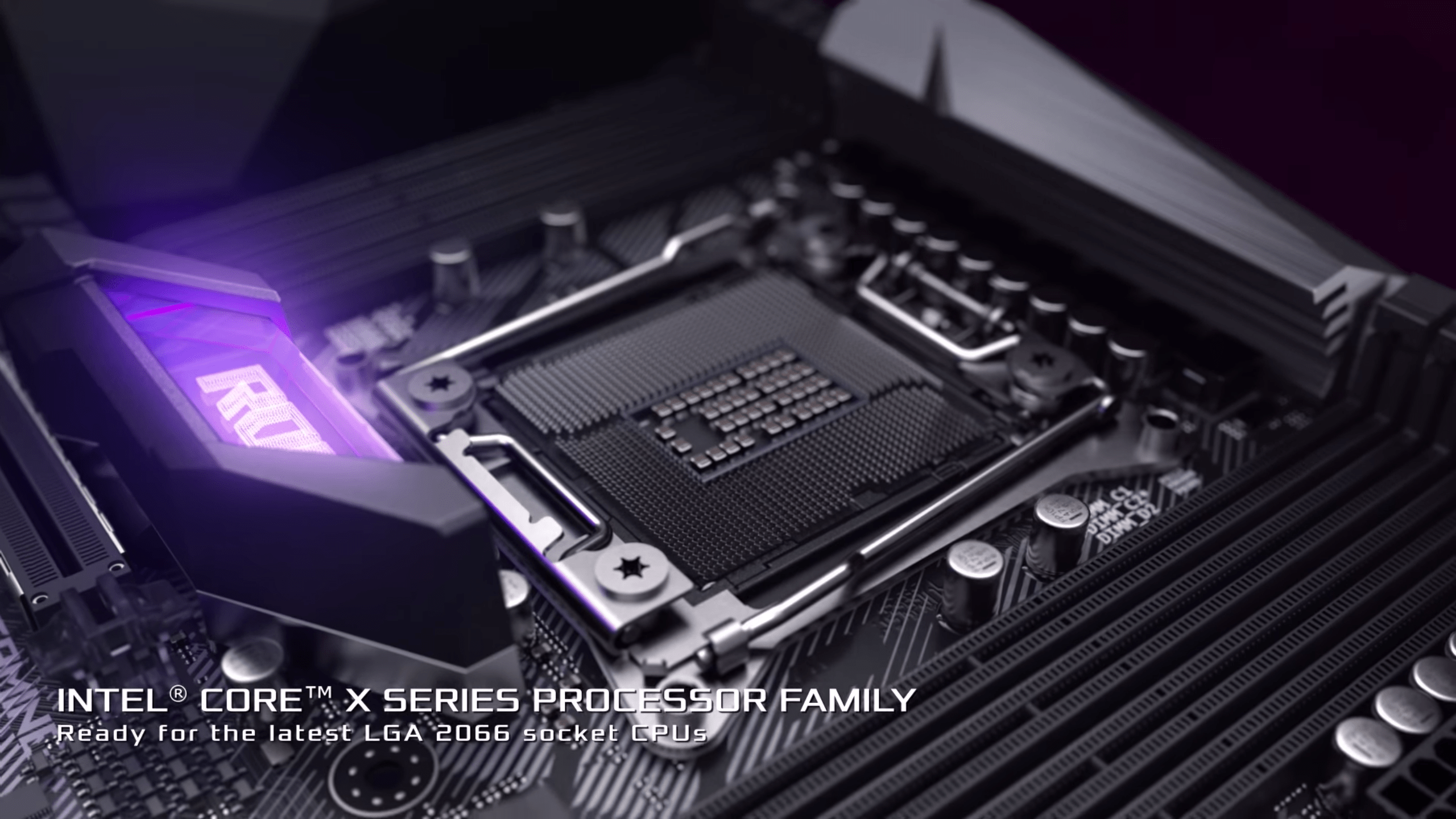
 HIGHLIGHTS
HIGHLIGHTS







