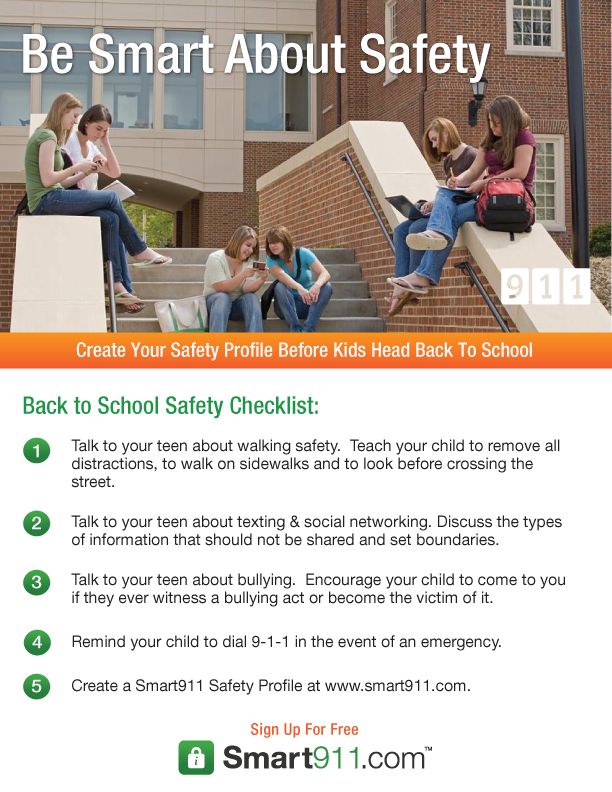With the kids back in school, hanging with friends, and taking part in after-school activities, it always puts a parent’s mind at ease knowing where they are at all times. Of course, there’s an app for everything, so here’s a few apps that will keep track of teens and keep them safe when they’re on the go.
Footprints
If you have a teenager, you know they like to always be on the move and conveniently forget to tell you where they are going. If you want to know where your teen is, and where they’ve been while out with friends, just install Footprints.
Footprints is a special tracking app that will use the GPS System to record where your child goes on a day-to-day basis. People can only see their location if they have the app and get special permission from the app user.
Once you get permission to see their location, you can see where your teen goes and how long they’ve been there.
Reply ASAP
As a parent, it’s only natural to worry when your kids don’t answer your texts or calls. Whether they’re out having fun, or ignoring you, the app Reply ASAP makes the phone useless until they respond to you.
When your teen gets a text, the arriving message will cover the entire screen. They can either “snooze” the message for three minutes or hit “cancel” to respond to your text.
Once you teen pushes a reply, you’ll get a notification on your phone telling you which option they picked. Whether they choose to snooze, ignore, or acutally respond, it’s good to know that your child is safe.
LifeSaver
Every parent worries once their teen is finally behind the wheel, especially now with all the PSA’s warning people about the dangers of texting and driving.
There are dozens of apps out there that can shut down texting on your child’s phone, but most of them require your teen to turn the app on manually. Since this isn’t the most reliable option, LifeSaver turns on automatically.
When the app is installed on your teen’s device, LifeSaver runs in the background, and automatically locks the phone when it’s moving faster that five miles per hour.
Teens won’t be able to answer or receive calls or texts while on the road. If someone is trying to get a hold of them, the app will automatically send a message saying that the user is driving. There’s even a family view feature to let loved ones know they’re driving and when they’ve arrived safely to their destination.
The app is a great way for your teen to focus on the road and not get distracted.
[“Source-fox17online”]