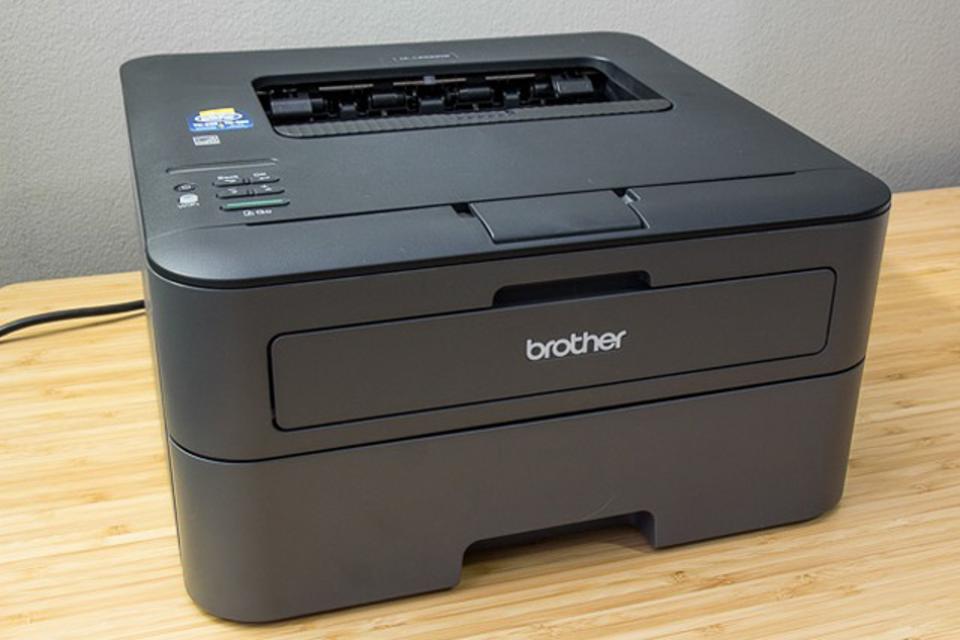The Brother HL-L2340DW
After nearly 250 hours of research and testing over the past few years, we’ve found that the best choice for an affordable laser printer right now is the Brother HL-L2340DW. Among the dozens of laser printers we’ve looked at, the L2340DW is one of the most economical and least frustrating printers you can buy.
For an affordable monochrome laser printer that can also copy and scan, the Samsung Xpress M2875DW is a good alternative choice.
If you have more serious print and scan needs but don’t quite have the budget (or workload) to justify a business-class printer, the HP Color LaserJet Pro MFP M477fdw is an upgrade over our other picks. It delivers high-quality color prints, copies, and scans; it’s much faster than cheaper models; and it offers more robust admin settings and security options for use in an office environment.
Who should get this
Laser printers can be a more economical, less frustrating alternative to inkjets. Unlike inkjets, a laser printer won’t clog up if you go weeks or months between print jobs. Laser printers also tend to be faster than inkjets, and they usually produce sharper-looking text as well. If you print less than once a week on average, or mostly print text-first documents—like school assignments, invoices, shipping labels, tax forms, real estate applications, personal records, permission slips, tickets—a mono laser printer is probably all you need.
If you don’t have a lot of money to spend but need to print in color, an inkjet printer is the only way to go. Inkjets are also the only (relatively) affordable way to print glossy, high-quality photos at home. And a decent inkjet that can scan, copy, and print in color costs much less than a color laser machine with the same features. We recommend some decent inkjet machines here.
How we tested
The first few minutes you spend setting up your printer can tell you a lot about what it’s going to be like to own the thing for the next few years. It’s a sign of how much effort the manufacturer put into the design and execution, so we paid close attention to the setup process. We set up each printer on both a Windows PC and a Mac, following the manufacturer’s instructions and trying to use Wi-Fi where possible. We considered setup a success once we could print a page from a web browser and then shut the printer off, turn it back on, and get it to print again.
We also tested out other connectivity standards. We tried mobile printing from an Android phone via each manufacturer’s Android print service, as well as from an iPhone via AirPrint. Then, we installed and printed from the proprietary mobile apps the manufacturers offered. We also tested native Google Cloud Print connectivity—an especially important feature for Chromebook users, since there are no native printer drivers for Chrome OS.
Disclosure: We did all the testing for print-only models back in early 2015. For this update you’re reading right now, we scouted the field again, but we didn’t find any new models that presented a serious challenge to our main pick, so we didn’t see a need to re-test.
Our pick: The Brother HL-L2340DW
 Kimber Streams
Kimber StreamsThe one-line, monochrome LCD makes it easier to set up and troubleshoot the Brother HL-L2340DW than some other cheap laser printers.
The Brother HL-L2340DW monochrome laser printer is the laser printer that we think will work the best for most people. Toner is a bargain, and it was easier to add to a simple home network than other models like it. All the crucial features you can expect from a decent document printer are here: Wi-Fi, auto duplexing, and support for important mobile printing standards. Text is crisp, and print speed is as fast as you’d ever need in a home office.
While the L2340DW’s default print quality is worse than that of its closest competitor, the Samsung M2835DW, it’s fine for most home use. If you boost the print-quality setting, the difference mostly vanishes anyway.
Like any laser printer, the L2340 prints good-looking text. Large letters have crisp edges and dark centers, and small text is legible down to two-point font. Print expert Dean Turpin says that it’s absolutely fine for printing any text-first document, including official forms. Owners seem happy with the print quality—we haven’t found any user reviews that complain about text legibility.
 Liam McCabe
Liam McCabeThe Brother HL-L2340DW (left) produces text that’s plenty crisp and sharp at sizes as small as 2 points, though on close inspection, the Samsung M2835DW (right) outperforms it.
The L2340 is smaller and shorter than most mono laser printers, at roughly 14 inches by 14 inches by 7 inches, which should be small enough to comfortably fit on top of or under most desks, or on big shelves. We couldn’t jam the L2340 even when we tried, but there’s an access hatch on the back if you need to clear obstructions.
The L2340’s interface is acceptable, as long as you plan to stick to easy print jobs on typical paper sizes. Brother doesn’t include print manager software, but we don’t think anyone will miss it.
There is no such thing as a perfect printer, and the Brother L2340 is no exception. First and foremost, the L2340 may be an adequate graphics printer for some people, but it’s not a great one. Contrast is flat, textures are grainy, and there’s noticeable banding.
 Liam McCabe
Liam McCabeMono laser printers never print good-looking graphics, but the Brother HL-L2340DW (left) struggles a bit more than most with gradients and fine details, and there’s some visible banding as well. The Samsung M2835DW (right) resolves more of the light grays, and creates a better-defined, smoother-looking print.
As long as you know what you’re getting into, you’ll probably be OK with the graphics quality. Layout elements like column dividers, charts, tables, or other simple elements are fine, so don’t be afraid to print invoices, tax forms, memos, or anything along those lines.
Shop Now: $98.99
This guide may have been updated. To see the current recommendations or availability updates, please go here.
Note from Wirecutter: When readers choose to buy our independently chosen editorial picks, we may earn affiliate commissions that support our work.
[“Source-forbes”]