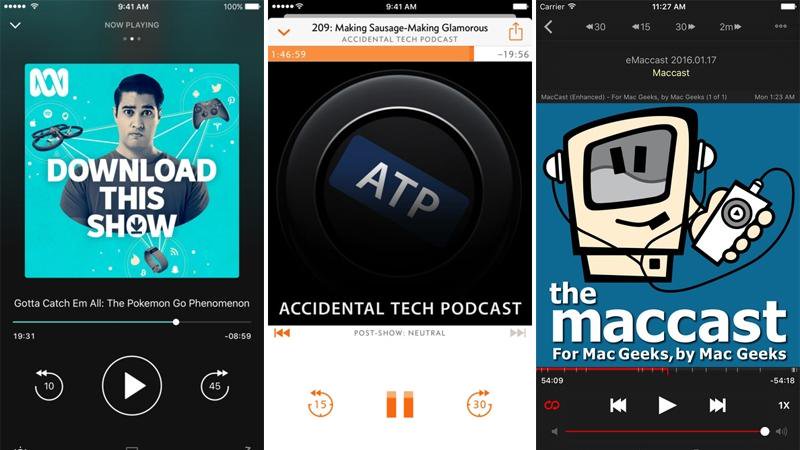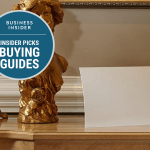The humble podcast has come a long way since the early days of online radio shows, when people would record themselves in their bedrooms using cheap fuzzy microphones. As the popularity of podcasts increases year on year thanks to shows like Serial, we’re finding ourselves swamped in entertaining and addictive content.
With so many different podcast management apps available today, which one should you choose for the perfect listening experience? After bingeing episodes of some of our favourite podcasts on various apps, here’s a round-up of our five top picks. Read next: Best free iPhone apps
Contents
Apple Podcasts

- RRP: Free
- Buy from App Store
The native podcasts app from Apple used to be quite feature-slim and unintuitive. However, after some iOS iterations, it has improved.
It is convenient to have an app that is embedded in the ecosystem and as the only podcast app that you can control through Siri, it deserves a look. You can tell Siri to fast-forward or rewind the podcast 15 seconds and it will do it.
The app also has a great storage system which organises podcasts by genre, featured pods and top charts. It makes it easier to find new podcasts, too.
It might not have the most features, but Podcasts is a good choice if you want something that can just play your podcasts, download for offline play, skip back and forward, have a running subscription of your podcasts and add a sleep timer. For a free app, it’s not bad at all – but fingers crossed for further improvements as part of the iOS 11 update.
Castro

- RRP: $3.99
- Buy from App Store
If you want something that truly lives up to the title of podcast manager, look no further than Castro.
With an intuitive episode ‘triage’ system, the app allows you to scan through new episodes of shows in an inbox, choose which ones you want to queue up and archive the rest so there’s no more messy feeds. You can select your favourite podcasts to be put into the queue automatically and have inbox archive the ones you don’t want to listen to. Not everyone wants to listen to every single episode of a podcast and Castro gives you the freedom to do that.
You can also star your favourite episodes, just in case you want to go back and listen to that specific one again or share it with a friend.
Downcast

- RRP: $2.99
- Buy from App Store
Downcast gives you a fair bit of freedom with your podcasts, allowing you to export them to cloud storage services such as Dropbox. It also plays host to a whole range of cool features to help you personalise your listening experience.
For those who want to skip the ads often placed at the start of a podcast, Downcast lets you start and end podcasts early. It also has gesture support so that you can fast forward by scrubbing, mark as unplayed or played or begin playback, meaning you don’t have to look at your phone when you’re using the app. And it lets you password-protect podcasts.
Overcast

- RRP: Free
- Buy from App Store
Overcast is a simple-to-use and aesthetically pleasing podcast app packed with clever and useful features for the everyday listener.
Smart Speed is far and away Overcast’s best and most intuitive element: it cuts out long silences, making certain there’s a seamless, continuous listening experience. Voice boost equalises the voices of the hosts and maximises the volume of poorly recorded podcasts.
There’s also a dark theme. And the app enables you to download an entire podcast’s back catalogue instead of having to mark episodes as unplayed.
Overcast requires you to register for an account, which might seem strange, but this is so that your phone isn’t continuously syncing and looking for new episodes. Instead, it works server-side to download any new episodes so your data isn’t forced to do the heavy lifting.
Overcast syncs your current playback position on your phone to the desktop so you’ll never lose your place if you want to listen on your computer.
Pocket Casts

- RRP: $3.99
- Buy from App Store
Pocket Casts is one of the best-looking podcast apps out there, with a sleek and user-friendly interface.
The app makes it clear which episodes are locally saved on your iPhone and which ones are not. We found that other podcast apps had fiddly user interfaces but Pocket Casts cuts that down to make something feature-rich but simple – it’s easy to find what you’re looking for.
You get volume boost and silence trimming, and Pocket Casts notifies you of any new episodes and will download them automatically as soon as they’re released so you don’t need to manually refresh your feed.
There’s also a fantastic filtering function to give you the ability to sort your episodes by downloaded, episodes in progress, already played and other filtering options. It gives you access to your own personal stats regarding your listening habits: for example, telling you how much time you’ve spent listening to podcasts and how much time you’ve saved using the silence trimming feature.
[“Source-macworld”]