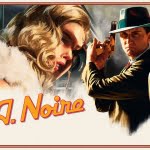EaseUS data recovery software is one of the best recovery software available today. It is made according to the user’s convenience, and comes with an interactive interface, alongside easy-to-use tools.
The software allows the user to recover all their important folders and files. The software has been incredibly popular between tech reviewers and customers for its simplified tools.
Files to Recover
EaseUS data recovery software allows the user to recover all types of files, consisting of compressed, email, documents, video and music files. The software also features the ability to recover files, inaccessible due to unforeseen circumstances, such as system crash, hard drive crash, formatted disk, crashed disk, hard drive corruption, lost partition, malware etc.
The software consists of a simplified interface, which can easily be used by anyone. It offers productive as well as flexible tools to maximize the functionality. The interface looks easy on the eyes, and almost everything is placed rightly on the screen. Most scanning procedure is kept automatic in order to keep the recovery experience as easy as possible.
The data recovery software free recovers files with the use of data remnants. These remnants are left behind by lost files. The recovery software searches for these, recompiles them in order to recover original files. In order to perform the search procedure, the software makes use of two different scan modes. These are as follows:
- Quick Scan Mode
The quick scan mode is a fast scan mode, which puts more emphasis on bringing forth quick results. It searches all over the memory to find all files, which had been accidentally lost in the recent past, or have been emptied from the recycle bin. The scan mode finishes within a few minutes, and is incredibly quick in its nature.
- Deep Scan Mode
The deep scan mode is an advanced mode, which automatically begins once the quick scan mode finishes. The scan mode takes a much longer time to end, as it searches for more data remnants, and scans more hidden, system and inaccessible files.
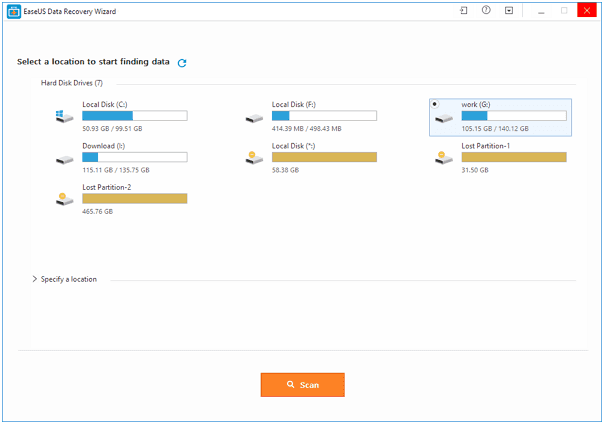
Once the scan modes end, the results are displayed from both of them. As the screen opens, the person can choose from a number of options.
The user may select a number of files at once and recover them with one click. The files can further be filtered according to the file types, or the user can simply search for the desired file using the file name. The user also has the ability to import or export results, in case if he or she wishes to recover files from the same search results.
Another incredibly useful feature is the preview feature, which allows the user to preview the content of the file before the file is even recovered. This is useful for people who are not sure about the name of the file, and wishes to recover the files based on its content.
EaseUS Data recovery software has helped a number of people with flash drive recovery all across the globe in recovering their files.