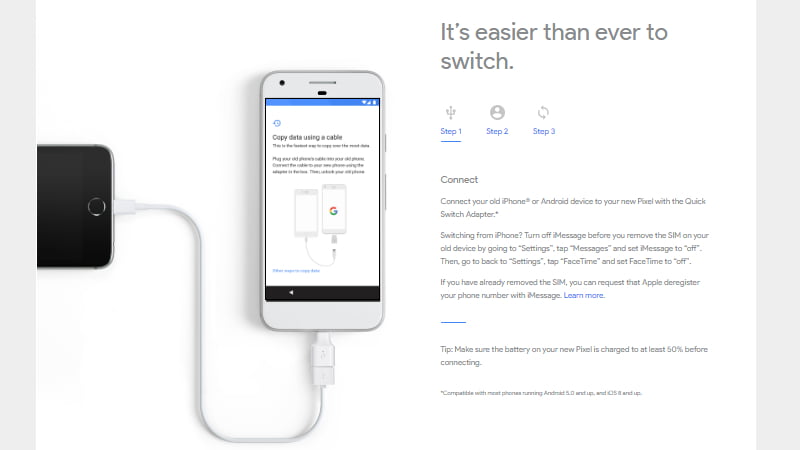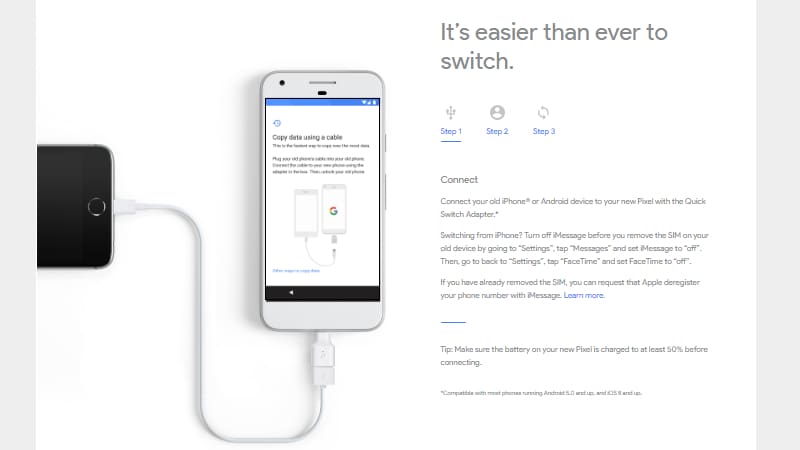
Google has launched its Pixel and Pixel XL smartphones, and prices start at Rs. 57,000. The smartphones have Google Assistant inbuilt, a rear camera with 89 DxOMark score, unlimited cloud storage for full resolution photos and videos, and Android 7.1 Nougat running out-of-the-box. Even with the steep price tag, Google is betting big on these smartphones and expects many users to make the switch. With this in mind, Google is bundling a ‘Quick Switch Adapter’ with all Pixel and Pixel XL smartphones for free to help users migrate from iPhones and other Android phones easily.
Switching between Android phones has always be relatively easy since most of your data is backed up on Google accounts, the big pain point is when users move to Android after using an iOS device. In order to make the switch easy for both Android and iPhone, Google has bundled the tiny Quick Switch Adapter. This adapter is bundled with the Google Pixel and Pixel XL smartphones. All you have to do is use your old phone’s data cable, connect one end to your old phone, and the USB port on the other side into the adapter that’s attached to your new Pixel phone. Once the two devices are connected, the Pixel smartphone will throw up instructions automatically. Google adds that the Quick Switch Adapter and the transfer process is compatible with both iPhone and iPad devices (running iOS 8 and higher), and most Android devices (running Android 5.0 and higher).
Google warns users to switch off iMessages and FaceTime in Settings before removing the SIM from an iPhone. It also asks users to ensure that the Pixel smartphone is at least 50 percent charged before beginning the transfer. Briefly detailing the instructions users will see on their Pixel phone during the process, Google says the Pixel smartphone will ask you to sign-in into your Google account. If you don’t have one, you will need to register. Once the sign-in process is completed, the Pixel smartphone will ask you what you want to move from the old phone. You can move your contacts, calendar events, photos, videos, music, SMS messages, and even iMessages to the new Pixel smartphone with the Quick Switch Adapter.
The Pixel and Pixel XL smartphones are already up for pre-order in US, Germany, Canada, UK, and Australia, and the pre-sale in India will begin on October 13.