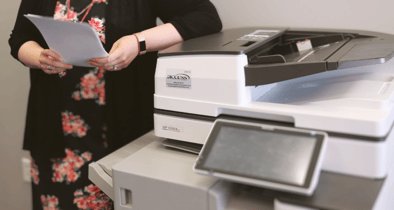Contents
Why Schools Are Rethinking Printing
From elementary classrooms to university campuses, schools are under pressure to maximize resources. Printing—while essential—is rarely managed strategically.
Without oversight, schools face:
- Untracked print volumes
- High per-page costs from desktop printers
- Emergency supply purchases
- IT teams overwhelmed by printer issues
It all adds up to lost dollars, wasted time, and preventable environmental impact.
What Is Managed Print Services (MPS)?
Managed Print Services (MPS) is a structured approach to managing your entire print environment through a single partner—devices, supplies, service, and print behavior.
MPS providers like Doceo handle:
- Ongoing support and maintenance
- Device right-sizing and placement
- Toner/supply fulfillment
- Security enhancements
- Usage reporting
It’s not just outsourcing—it’s a strategic shift in how your school approaches print infrastructure.
How much does unmanaged printing cost?
Gartner and International Data Corporation (IDC) data indicate that: • Printing accounts for 1–3% of an organization’s annual revenue.
- Up to 50% of print output is unnecessary or unclaimed.
- IT departments spend 15–20% of help desk calls on printer-related issues.
In education, where every budget line is scrutinized, that’s a substantial loss of funds and focus.
6 Ways MPS Lowers School Printing Costs
1. Fleet Optimization
MPS begins with a full assessment of your current printers—how many you have, where they’re located, and how they’re used.
Outcomes include:
- Consolidation of redundant devices
- Elimination of outdated, energy-hungry units
- Strategic placement of multifunction printers (MFPs)
This reduces the total cost of ownership (TCO), simplifies support, and cuts down on supply variety.
2. Automated Toner and Supply Management
Supply ordering by hand results in:
- Buying too many supplies that won’t be used or run out
- Emergency purchases at inflated prices
- Lost instructional time waiting on deliveries
MPS platforms track toner levels and automatically deliver the correct supplies just in time—not too early, never too late.
3. Secure, Accountable Printing
Print jobs can be set to “hold” until badge, PIN, or credentials are used to authenticate users at the device. This prevents:
- Forgotten or abandoned print jobs
- Sensitive documents sitting unsecured
- Waste from duplicate or accidental prints
It’s especially important in schools handling personal student records or financial aid documentation.
4. Usage Analytics
MPS provides detailed, visual reports showing:
- Print volumes by user or department
- Device performance and utilization
- Opportunities for further cost control
Administrators can use these reports to set policies, spot inefficiencies, and adjust quotas to cut down on unnecessary printing.
5. Proactive Control and Maintenance
Printers are monitored in real-time. If a device signals low toner, excessive wear, or error codes, service can be dispatched automatically—often before staff even notices a problem.
This minimizes classroom disruptions, avoids downtime, and reduces costly emergency repair calls.
6. Sustainability and Environmental Impact
Many school districts now have clear sustainability mandates. MPS contributes to those objectives by:
- Reducing paper waste through duplex and quota settings
- Installing energy-efficient devices (e.g., ENERGY STAR® certified)
- Reusing toner cartridges in environmentally responsible ways When print is truly managed, schools can align their operations with green standards—without sacrificing performance.
How is MPS implementation carried out?
At Doceo, implementation follows a transparent, step-by-step process:
1. Assessment of the Print Environment
We evaluate your current devices, usage, and supply spend.
2. Strategic Suggestions
We provide a tailored plan to consolidate devices, streamline usage, and reduce costs.
3. Training and Onboarding
Deployment is handled by our technicians, who also teach your staff about the new tools and policies.
4. Ongoing Monitoring & Support
Your devices are proactively maintained, supplies are automatically shipped, and you receive monthly reporting.
This is not a temporary fix. MPS is a long-term partnership that evolves with your school’s needs.
Common Questions About MPS in Education
How much can schools save with MPS?
According to research from the industry, businesses can save between 20% and 30% on average by using Managed Print Services to cut down on unnecessary print volume, energy consumption, and maintenance costs. Specific results vary based on current practices.
Do all of our printers have to be replaced?
No. A good MPS provider evaluates your existing devices and works with what you have when practical. Upgrades are recommended only when cost-justified.
Will MPS support our existing software systems?
Yes. MPS integrates with common student information systems (SIS), administrative tools, and secure print protocols to protect sensitive data.
Is this service only for large districts?
No way at all. From small schools to large systems, MPS scales well. Whether you’re managing 10 printers or 200, the benefits apply.
Final Thoughts: MPS Is a Good Education Investment Most schools don’t think twice about printing—until the budget’s tight or a copier breaks during testing week.
But with Managed Print Services, you gain:
- Control over your print costs
- Insight into usage habits
- Reliability from proactive service
- Efficiency for IT teams and staff
- Support for sustainability efforts
When properly implemented, MPS helps schools do more—with less.