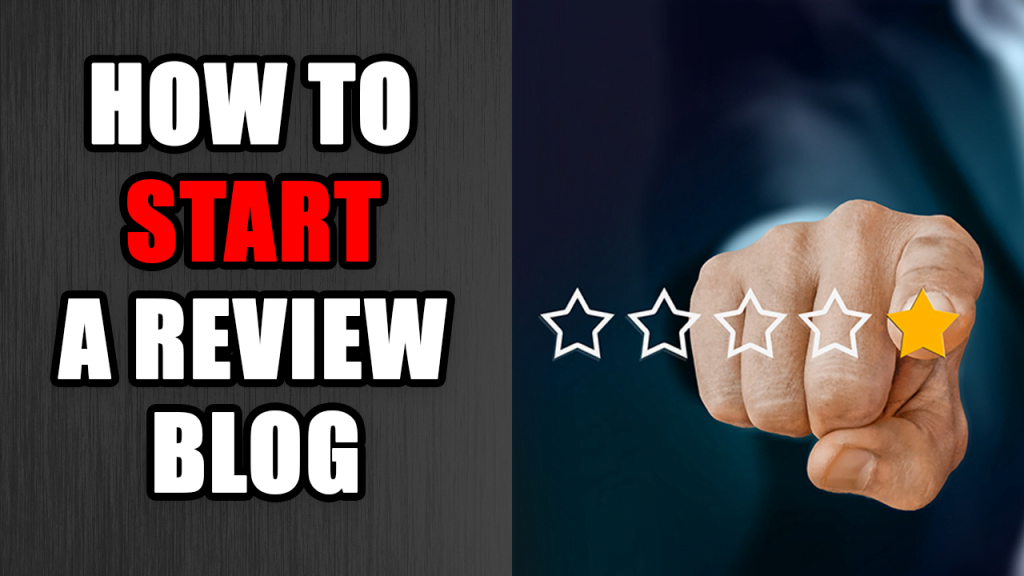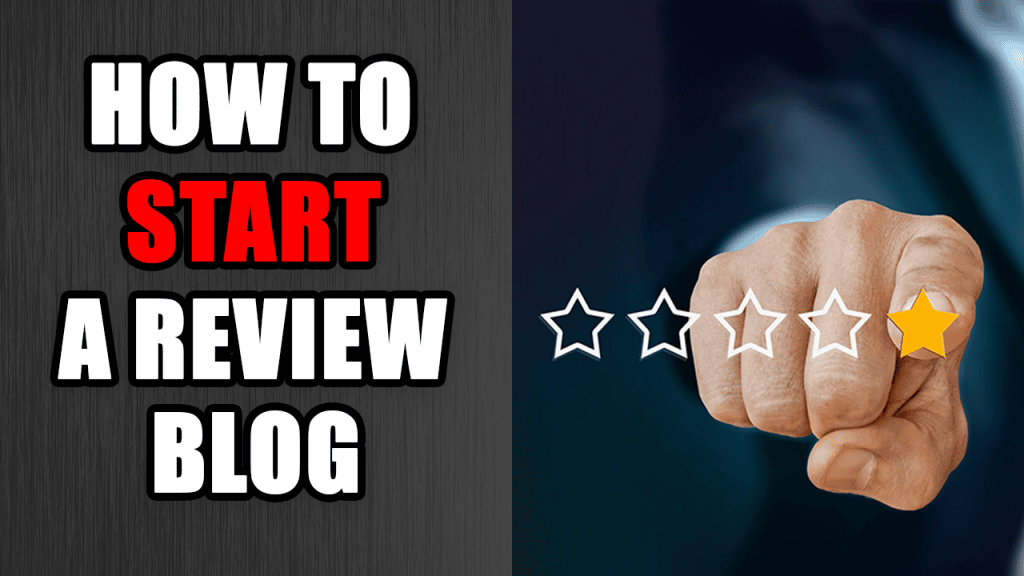
Review blogs are among the most profitable types of blogs you can start.
Some reviewers online are making tens of thousands of dollars every month from their blogs.
The good news is, there’s no secret behind their success. All you need is a solid strategy to follow and you will be able to build your own successful and profitable review blog.
I’ve written this article to provide the simple step-by-step process to build and grow a review blog – even for someone with no technical knowledge.
If you’re ready, let’s get started!
Contents
How to Start a Review Blog in 10 Steps:
If you just need someone to walk you through the process of setting up your blog quickly and easily, check out step 5.
There are many reasons why someone might want to start a review blog.
For instance, your goal might be to make money.
Or it could be a way to get free products from brands in your niche.
You may be starting a review blog to become an authority on your subject.
Whatever the reason, you need a proven plan to follow if you’re going to build, grow, and monetize your blog.
So without further ado, here are the 10 steps to follow when starting a review blog.
1. Decide the Focus of Your Review Blog
Your first step is to decide on the focus of your blog.
Ask yourself what direction you want your blog to take.
To help you get your brainstorming process underway, here are some possible ways for how you can position your review blog:
- Round-up reviews: Your blog can be focused on providing round-up reviews of products in your niche, such as “Best X for Y” articles.
- Single product reviews: You can choose products to review in any niche as a way to provide your audience with helpful information so they can make better-informed decisions.
- One product vs another: You can also write comparison reviews, where you showcase one product against another to help buyers make the best decision.
- Product alternatives: Sometimes people are wondering about alternatives to a particular product or software. If you like to let people know about other options, you can focus on these types of posts.
Simply put, with review blogs specifically, it’s usually best to have many of these types of reviews on your blog as that will lead to the most income.
2. Choose Your Review Niche
Once you know the direction your blog will take, it’s time to choose your niche.
With regard to product review blogs, your niche refers to the particular category of products that you will review on your blog.
You can choose to focus on one specific niche or multiple niches. Really, any niche is possible when it comes to a review blog because if products or software exists, they can be reviewed.
Here are some other things to consider:
- Review different products in one niche
- Review products from a variety of different niches
- Review different brands on Amazon, Home Depot, etc.
- Review Affiliate Programs
- Review Software
3. Choose Your Blogging Platform
Once you’ve picked your niche, it’s time to choose your blogging platform.
Although you have a wide range of options, both free and paid, it’s a good idea to choose premium self-hosted blogging platforms over free, hosted ones.
The reason for this is that free platforms like Blogger, Wix, and Squarespace are slow-loading and they limit your ability to monetize your website.
With these platforms, you don’t have full control over your content, and your website can be taken down without any notice if you violate any of their terms of use.
However, with self-hosted options like WordPress.org, you have full control over your website.
Your content belongs to you, and all the search engine optimization (SEO) work you do benefits your own website, rather than that of your host.
Best of all, you can monetize your blog in a variety of methods, such as private ads, selling products on your site, creating a membership website, and so on.
Benefits of Choosing Self-hosted WordPress Over Free Platforms:
- WordPress makes it easy for beginners to get started
- You can install WordPress with one click
- WordPress is free to download and use
- Self-hosted WordPress is extremely fast
- Websites built with WordPress rank high in the search engines
- WordPress provides ample support for any technical issues
- You can easily customize your blog to make it unique
- Choose from over 50,000 plugins to extend website functionality
Furthermore, WordPress is one of the most popular blogging platforms, powering over a third of the websites online right now, so you’ll be in good company.
There is no doubt that it’s the best choice for new bloggers, and it will help you build your review blog on a solid foundation.
Have I convinced you that WordPress is the best option for you?
Great!
Now onto the next step.
4. Decide on Your Domain Name
Your domain name is what you’re going to call your review blog.
It needs to be short, simple, and easy for your audience to remember and type into their browsers when they want to visit your blog.
Below is a list of 10 tips to help you choose a name for your review blog.
Set aside a couple of hours to complete this task. Don’t get stuck here, otherwise, you’ll never get to the fun part.
1. Choose “.com”: There are many different extensions you can choose from for your review blog, but, it’s always a good idea to go with “.com” for your domain name as it is the easiest for your audience to remember.
2. Choose a Broad Name: The name you choose shouldn’t restrict your ability to create content in the future. For instance, a name like “Keyboard Reviews” would not be as effective as “Computer Hardware Reviews” when it comes to expanding into different topics in the future.
3. Choose a Short Name: Your audience will find it easier to remember a short domain name. Keep it to a maximum of three or four words, but if possible, use just one or two words.
4. Use Alliteration: Alliteration refers to two or more words that start with the same letter or sound. For example, “Raving Reviews”. This helps to make the blog name more memorable.
5. Get Creative: If the blog name you want is already taken, find synonyms or words with the same meaning. For example, if you wanted a name like “Radical Reviews”, you might go for “Cutting Edge Reviews”, instead.
6. Add Extra Words: If you still can’t get the name you want, try adding extra words, such as “the“, “home“, “reviews“, etc. So, a name like “Verge Reviews” would become “The Verge Reviews”.
7. Think of a Concept: If you still can’t come up with a name for your new review blog, try thinking of a concept around your blog.
For example, how could your blog be branded? How could it grow in the future? By thinking in terms of where your blog could go, it can help you brainstorm new ideas for a great name.
8. Use Name Generators: There are a lot of tools online you can use to come up with great names for your new review blog. My favorites are Lean Domain Search and Instant Domain Search.
9. Don’t Buy a Domain Name: The name you want may already be taken, and you might find it for sale for hundreds or even thousands of dollars. Don’t be tempted to buy that domain.
Rather get a domain name at a regular price and use that money to create content that will fuel your blog success.
10. Do Not Get Stuck Here: As I said before, a lot of people tend to get stuck at this stage. They agonize over trying to pick the perfect name and never get around to actually starting their blog.
Don’t let this happen to you.
Put aside a couple of hours and go through this list. Once you have a name that you’re happy with, move on to the next step.
5. Buy Your Domain Name and Hosting
Once you have a blog name that you are happy with, it’s time to actually buy the domain name and hosting.
The domain name is your address on the internet. It’s what you call your blog, and also what your audience types into the browser when visiting your blog. So, for instance, if your blog name is “Best Car Seat Reviews”, your domain name (or URL) will be BestCarSeatReviews.com.
Your domain hosting is the real estate on which you will set up your blog. There are many companies that offer domain hosting services to new bloggers. They keep your website files on their servers and ensure that your blog is available online for readers to find at all times.
Bluehost is one of the best web hosting service providers available right now.
They offer reliable and affordable hosting plans for new bloggers.
Below, I take you through the step-by-step process for purchasing your domain and hosting account.
Step 2: Next, you’ll be brought to the hosting plan page. You could choose to get a “Plus” or “Choice Plus” plan, but honestly, that’s not a requirement.
The Startup plan is the cheapest at $2.95/month through my link vs. the normal $8.99/month.
This plan has everything you need including 50GB of webspace (plenty of room for your files), a free domain for a year, plus other standard features like a free SSL and a secure WordPress install. Feel free to browse a bit to decide the right plan for you, but rest assured that Basic will work just fine if you want to minimize your investment.
Step 3: After clicking into the plan, you’ll be brought to the next page where you will type-in your new domain, or you can just choose “I’ll create my domain later” if you haven’t decided on one yet. The domain is the URL people will type into a browser to view your website in the future.
Step 4: Once you submit, the next page will ask for all of your information. That will start with your account information, which is self-explanatory.
Step 5: Next, you’ll have to input your Package Information. This is to choose how long you want the plan to go for. My advice is that you choose 24 months to get the discount and save some money, but you can go as low 12 months if you want.
Step 6: Next you’ll have to choose what “Package Extras” you want. You can scroll over “More Information” to understand what each of these items are, but here is my own advice.
I would get the “Domain Privacy + Protection”, this makes it so that no one can tie your name to the domain name you create. To me, the only other one worth considering is “Codeguard Basic”. The other two I wouldn’t personally get. But choose what is best for you.
Step 7: The next step is Payment Information, which is self-explanatory.
Step 8: And the last step of signup is to confirm that you read and understand the Bluehost Terms of Service, Cancellation Policy, and Privacy Notice. Click the check button and then click “Submit”.
Step 9: Next you’ll be prompted to create an account and password. This is the information that you’ll use to login to the Bluehost platform to manage your site and account info.
Step 10: At this point Bluehost puts you through a short questionnaire to better understand your scenario. You can answer all of these questions, or click “Skip this Step” on the bottom. If you’re a newbie, I advise you to answer the questions as it’ll help your onboarding experience.
Step 11: After you’re done with that you’ll be advised to choose a theme. For now, you can just choose to use a free theme. You can always replace the theme later if you’d like.
Step 12: From there, you’ll be brought into the backend of WordPress in the admin panel. This is where you’ll manage your site from. You can add posts/pages as you see fit, but when you’re ready click on the blue button that says “Launch Your Site”.
Step 13 (Final): Your blog is LIVE. Just go to a browser and type in your domain name. Once you do this, you’ll be able to access your website!
Congrats! You officially have a website.
If you’re wondering how to edit things on the website, all you have to do from here is go to your website URL with /wp-admin at the end in a browser and login.
Example: http://mostawesomewebsiteever.com/wp-admin
And don’t worry, we cover how to edit things more in the rest of this guide as well. So please continue reading.
6. Choose and Install a Theme For Your Review Blog
Once you have your website set up, your next step is to choose and install a theme for your review blog.
A theme is software that dictates the way your website and blog look. It determines the layout of your content, images, and videos.
There are a lot of free and paid WordPress themes to choose from, but I recommend that you choose a premium WordPress theme as it comes with a lot of advantages.
Benefits of Choosing a Premium WordPress Theme
- Paid WordPress themes offer easy customizability and flexibility
- Premium themes also provide better customer support
- They are updated on a more frequent basis than free themes
- Premium themes are also more secure in guarding against malicious code
- WordPress themes are faster and therefore help your site rank higher
- They are more responsive on mobile devices
As you can see, there are tons of benefits that come with choosing premium WordPress themes over free alternatives.
All WordPress themes have everything you need from a high-quality theme, including:
- Speed
- Beautiful Design
- Mobile Responsiveness
- Reliable Customer Support
- Easy Customization Features
- Trusted Brand with Longevity
- Great Online Ratings and Reviews
Review Blog Theme Options for WordPress
Personally, I always recommend Thrive Theme Builder to people. Why? Because it’s completely customizable and you can adjust your blog to look exactly how you want by pointing/clicking as opposed to hiring a developer.
In fact, this blog was build using Thrive Theme Builder and I’m absolutely thrilled with the result. Long term? I think this is the most cost-effective theme you’ll find.
And, if you’d like to watch an extremely detailed tutorial you can watch this playlist on YouTube.
If you feel Thrive Theme Builder isn’t for you, here are some other theme options that are perfect for a Review blog.
This theme comes with three header styles, two post layouts, and reusable sections as well as ad slots.
All these elements are designed to make it easy for new bloggers to get started publishing content as soon as possible.
With clean and organized codes, this theme can help you build a great performing website that ranks high in the search engines.
This is a great theme for review bloggers who want a modern, minimalistic style.
You will be able to make your content stand out thanks to the fully responsive, mobile-friendly blog design.
It’s fast, lightweight, and powerful. It also comes with dedicated support so you can get help any time you need it.
WixBee is a gorgeous, modern theme template that is designed for affiliate reviewers.
It can be used on any website, such as beauty product reviews, software product reviews, Amazon affiliate reviews, and more.
It comes with beautiful homepage demos to help inspire you for your own website design.
This theme is perfect for reviewers. It has a clean and elegant layout and comes with advanced blog options and premade layouts that you can easily swap out for your own content.
It also has a wide variety of prominent home page templates to choose from, each of which is designed to help you capture and keep the attention of your visitors.
WP portal is specifically designed for software review websites.
The theme is easy to use and has a fully responsive layout. It comes with detailed documentation, as well as additional features, such as a unique layout creator, slider, carousel, and mosaic features.
It also has unlimited color schemes which means you can customize your website to look exactly how you want it.
7. Create Essential Pages & Logo
Once you have your theme installed, you can move on to creating your website pages.
We’ll start with the essential pages:
About Page
This page provides your readers with information about you. You don’t have to go into too much detail, but rather just give them basic information, such as your name, age, why you started the review blog, and what you hope to achieve with your blog. You can also include an image of yourself on this page.
Contact Page
The Contact page must have all the information customers might need to get in touch with you. This includes your email address, location, phone number, and links to all your social media profiles. Make it as easy as possible for any of your readers who want to get in touch with you.
Privacy Policy Page
This page is crucial for a lot of reasons. Most importantly, if your blog attracts readers from a jurisdiction with privacy laws, then this page can help to ensure that you comply with all the regulations pertaining to your readers’ privacy rights.
You can get a Privacy Policy drafted online for free, or you can hire a skilled professional to create one that is relevant to your specific review blog.
Create a Logo
In addition to creating the essential pages of your blog, now is also a good time to create a logo. This will brand your new review blog and make it more recognizable to your audience.
You can click here to create a blog logo for free.
However, if you need high-resolution logo files, there’s a minimal fee to access the files and a few other things.
8. Begin Blogging
Once your essential pages are set up, you can start blogging.
As a review blogger, the topics you write about will depend on your chosen niche.
For instance, if your niche is “software reviews”, then you might choose topics I have such as:
- 21 Best Online Course Platforms
- Best Web Hosting Services for 2021
- Best Video Editing Software Reviewed
- Ultimate Guide to the Best Podcast Software
- Zoom Vs. GoToMeeting: Which Webinar Tool Should You Use
Regardless of the types of posts you choose for your blog, make sure that they are all review-focused.
Make sure you include a healthy mix of informal content as well as review content to make your blog more engaging for your readers. This will help you bring more eyes to your site.
Also, make sure that you have at least 10 posts published on your blog before you start promoting it.
If you send people to a sparsely populated blog, it will make you look unprofessional, and it won’t give your audience an incentive to come back.
9. Promoting Your Review Blog
When it comes to promoting your new review blog, there are a lot of options available to you. Below, I’ve listed some of the most effective blog promotion techniques that you can choose from.
Tell Friends and Family: Your first step should be to share your blog with your family and friends. Ask them to check it out, read your posts, and share them with their own networks so you can gain more exposure.
Use Social Media: Your target audience hangs out on social media. So make sure that you promote your blog on all your social profiles. Each time you publish a post, share it on your social pages and in relevant groups and forums.
Use Share Buttons: Adding share buttons on your blog will make it easier for your readers to share your review posts, thereby bringing in more traffic to your site.
Master SEO: As a blogger, you need to keep up with the latest SEO best practices to ensure that your blog content ranks high in the search engines. For the strategy to work, you need to publish high-quality, keyword-optimized content on a regular basis.
Guest Post on Other Blogs: An effective way to bring consistent traffic to your review blog is to guest post on popular blogs with whom you share an audience. You can include a link in the content or your author bio which will lead new audiences back to your blog.
Use Paid Social Media Ads: Paid ads on social media platforms like Facebook, Twitter, and Instagram are an effective way to drive targeted traffic to your blog. As soon as your blog is live, you can start seeing traffic by placing ads on relevant social platforms.
10. Start Making Money
The best part about starting a review blog is that it can provide you with a consistent income. In fact, with the right monetization strategies, the majority of your income can be passive.
This means you’ll be able to make money even while you sleep – as long as you use the proper techniques to monetize your blog.
Some of the most effective ways to make money from your blog audience include:
Affiliate Marketing: This is one of the most commonly used blog monetization methods for review bloggers.
Find products in your niche that you can recommend to your audience and you’ll get paid a commission for each sale generated.
To become an affiliate, you can join programs such as Amazon Associates, ClickBank, ShareaSale, etc.
Google AdSense: Another way to monetize your review blog is to sign up on Google AdSense or any other ad network.
Ads will be shown on your blog, and you’ll get paid a fee each time a visitor views or clicks on an ad.
Of course, if you add affiliate links to your product reviews, you will earn a lot more than you would with ads, so that is something to consider.
Sponsored Posts: You can write sponsored review posts for brands in your niche.
For instance, if you blog about software, brands might pay you or give you free access to their tools so you can review them on your blog.
Just make sure that you only work with brands whose products fall within your chosen niche so as to avoid alienating your readers.
Create Information Products: Yet another way to monetize your review blog is to create your own info products, such as review lessons, ebooks, or online courses teaching others how to write awesome product reviews.
You can sell these products on your own website or on third-party marketplaces like Clickbank.
Check out this article to find out more about how to make money online, and the different strategies you can employ to monetize your review blog.
[“source=onehourprofessor”]