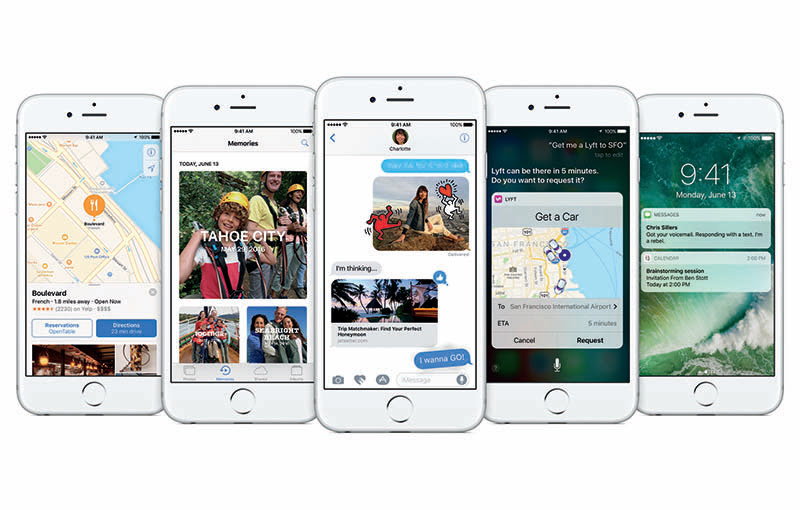Apple released the iOS 10 update for compatible iPhone, iPad, and iPod touch devices on Tuesday, and some early adopters reported that their devices were ‘bricked’ while installing the update. The issue was reported by more than a handful of users in the first hour of availability of iOS 10. Apple confirmed the problem and stated that affected users should connect their device to a computer running iTunes to restore the device back to normalcy.
While Apple did not elaborate on the reason that caused this error, Apple told BuzzFeed, “We experienced a brief issue with the software update process, affecting a small number of users during the first hour of availability. The problem was quickly resolved and we apologise to those customers. Anyone who was affected should connect to iTunes to complete the update or contact AppleCare for help.”
This incident shows why we advise our readers to always backup their device before installing an update. Apple says users can now go ahead and install iOS 10 over-the-air without any problems.To get step by step help, follow our simple guide here.
If iOS 10 ‘bricked’ your device, connect it to iTunes, look for its icon, select it and choose the Restore iPhone… or Restore iPad… button to bring it back to life. If you’d backed up your device’s data locally to this machine, you can also try the Restore Backup… option.
iOS 10 brings heaps of improvements to the interface. The Photos, Maps, iMessages, Calculator apps have been improved and redesigned. The lock screen has new widgets, the notification and control centre design has been improved, and there is a new Home app for consolidated smart electronics management. Apple has for the first time opened up Siri to allow third-party integration. Apple touts this update to be the biggest ever.