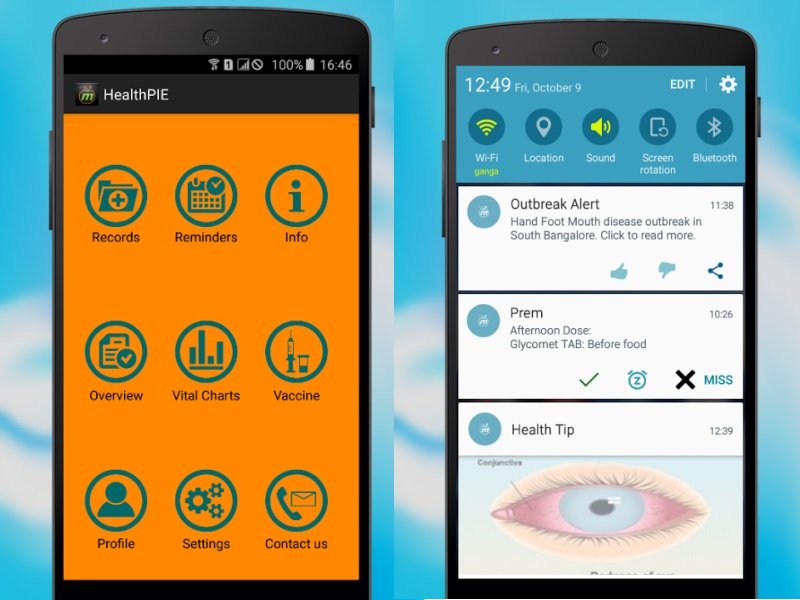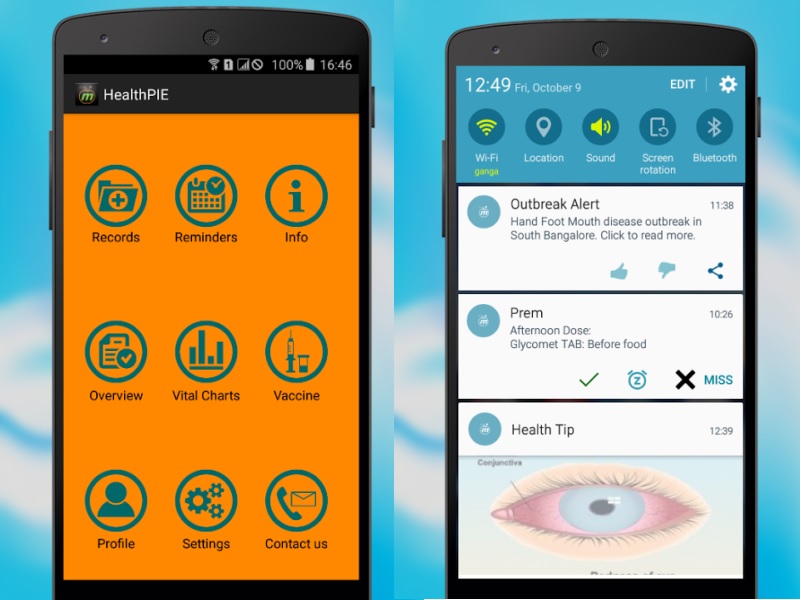
For someone who falls sick often, keeping track of your new medicines and making sure you have them on time can be a problem. A chronic illness where you need to have the same medicines daily is bad enough, but when you’re on a new schedule of pills once a month, it can be very hard to keep track. Keeping track of all your prescriptions for doctor visits can be another problem, at least for some of us.
That’s where the Health-PIE (the PIE stands for Patient Information and Empowerment) by mTatva comes in. The app, which launched late last year, was highly recommended by an acquaintance so we decided to try it out as well, and see whether it would make a difference. The answer, it turns out, is both yes and no – this app is actually pretty useful in some scenarios, but there are definitely some areas where it can get better.
The app itself is pretty straightforward – when you start using it, Health-PIE asks you to set up your reminders, and you can do this either by uploading a scanned image of your prescription, or snapping a picture of it. You can then set up reminders based on the prescription, so that you get a notification every time you need to have a pill. In the app, you can look at the different records – that is to say, the prescriptions you’ve scanned, or written and uploaded yourself – and the different reminders you have set up.
The records are useful to keep track of the different medicines you need to have, but also if you’re going to a doctor for any treatment that requires multiple visits and you need to carry records of all the different prescriptions you’ve been given. With the app you get everything in one place for easy reference. It could also be useful if you’re falling sick frequently, and want to be able to easily pull out a two or three month old prescription for reference.
Of course, you could just do this by keeping a folder with all your documents (which is probably the best idea since no doctor is going to enjoy peering at a small phone screen to look at old prescriptions) or even manually set up a notebook in an app like Evernote with all the notes of different illnesses if you wanted to, but unless you’re already making use of Evernote for multiple uses, it’s easier to just use a specialised app like this one to get things done.
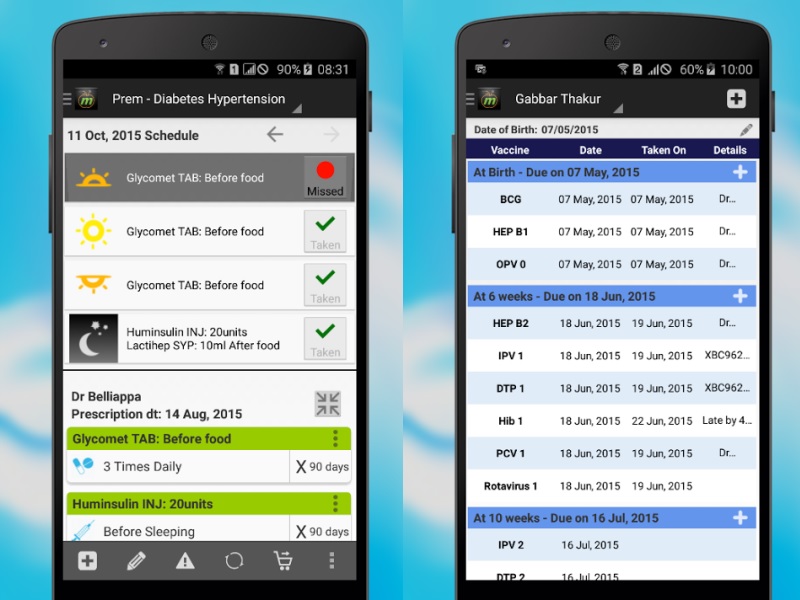 The app also a couple of additional records that could be useful – a vaccination chart that parents might find handy, and a health-info section, where you can input details such as your height, weight, blood pressure, blood sugar, and so on, to create a user profile and charts over time. There’s also a Health Info section where you can see things like advice on de-stressing, quitting alcohol, or managing diabetes. We didn’t personally find that section too engaging, but of course, that depends on what you are interested in.
The app also a couple of additional records that could be useful – a vaccination chart that parents might find handy, and a health-info section, where you can input details such as your height, weight, blood pressure, blood sugar, and so on, to create a user profile and charts over time. There’s also a Health Info section where you can see things like advice on de-stressing, quitting alcohol, or managing diabetes. We didn’t personally find that section too engaging, but of course, that depends on what you are interested in.
However, there are some definite areas where the app could improve. For one thing, if you’re typing in the names of medicines yourself, it makes the record less useful as an archive of your medication, as there is no guarantee that you’ll type the right names in. Some kind of drop down list or database would perhaps make this less of an issue. For reminders, it of course doesn’t matter if you make a small typo when writing down the names of your medicines, so that part of the app will work fine anyway.
And the app itself is pretty useful if you’re the type of person who gets confused and has to re-read the prescription every time you’re about to have your medicines. The app will remind you which pill to have and when; this basically means that you just need to follow the guide you’ve saved on your phone instead of trying to remember whether you had to have a particular pill twice, or three times in a day.
One small problem is that you can’t set a lifetime reminder for medicines like Thyronorm of Gemcal, which you’re supposed to have as a daily supplement. We set up a 999 day reminder, which is a good enough workaround.
Where it falls a little short is in making sure you’ve actually had the pill or not. There’s a reminder, and you may have the pill then, or if you’re busy, you might just swipe it to “taken” just to stop the notification, and think that you’ll have it in five minutes once you’re done working. And then of course, later in the day, you’re counting your tablets trying to figure out if you had your medicine or not.
Classic case of PEBKAC (Problem Exists Between Keyboard And Computer, or user error) we know, but a common enough one amongst the people we spoke to. It’s hard to think of a good technical solution to this problem either, though a very low-tech solution works well for this problem – the pill organiser.
Spend just about Rs. 100 and you’ll get a pill box with 28 containers – so you can put in the pills you’re supposed to have in the morning, afternoon, evening, and one spare, for all seven days of the week. You can get smaller and bigger organisers depending on your needs, and then you don’t need to remember anything else, just set a recurring reminder on your phone to check your pillbox and you’re set. One glance tells you what pills you need to have when, and it also makes it easy to track if you’ve had your last dose or not.
Overall, we think that the Health-PIE app is a fairly simple and easy to use app that could be replaced by other alternatives as mentioned above, but if you’re the kind of person who keeps falling sick and has trouble staying on top of prescriptions, then you should certainly check this out.
[“source-ndtv”]