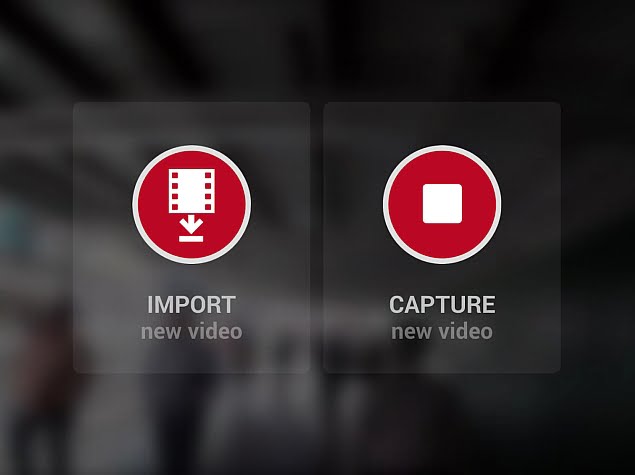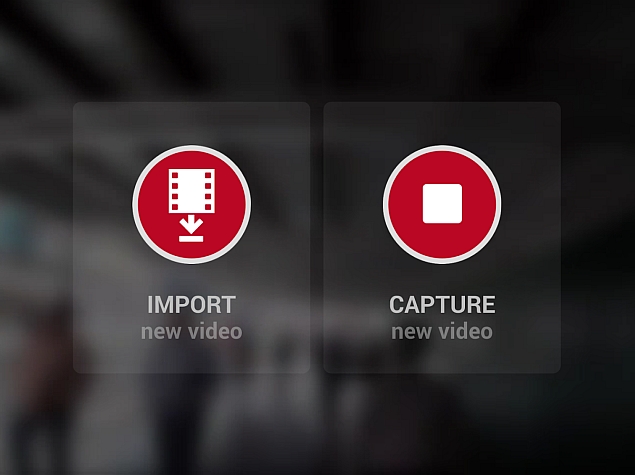
Microsoft’s Hyperlapse, the time-lapse video app that launched back in May last year, has now received an update that brings support for recording in full-HD (1080p) resolution. Users can also now export the recorded videos on to the microSD card of the handsets.
It is worth mentioning that until now, the Hyperlapse app let users export videos in HD resolution only without any option to save them in the handset’s external storage. The two new aforementioned additions can be accessed from the three-dot option menu right on the starting screen of the app.
The Hyperlapse app update is available to download from Google Play.
The video-making application came out of beta in July last year. The app is not to be confused with an iOS app with the same name by Instagram, which is just a time-lapse video making app. Microsoft’s Hyperlapse Mobile app is meant to not just create time-lapse videos but also remove the jitter and shake associated with first-person time-lapse videos, using specialised algorithms developed by the Microsoft Interactive Visual Media Group.
For those unaware, the Microsoft Hyperlapse app lets them save videos in multiple speeds ranging from 1x to 32x and share them via social media or emails. The app can additionally create Hyperlapse videos from content imported from the device’s storage. Selfie time-lapse videos can also be created. The user interface is very simple looking and without any editing features. Once video is rendered, the app asks users to save it and share it. The video can be saved at different speeds.
[“source-ndtv”]