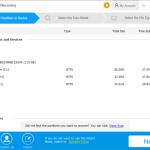/cdn.vox-cdn.com/uploads/chorus_image/image/59890987/mdoying_180524_2591_0040.0.jpg)
If you’re looking for a PC gaming machine and you want a portable laptop and you have upward of $2,200 to spend, it’s a great time to be in the market! Thanks to Intel’s new six-core processors, gaming laptop makers have been cranking out new laptops that make use of them and provide a noticeable performance bump over the computers you could buy a year ago.
So, I’ve rounded up three gaming laptops — the Asus Zephyrus M GM501, the Gigabyte Aero 15X, and the Digital Storm Equinox — that are all equipped with Intel’s Core i7-8750H six-core chip, 16GB of RAM, 144Hz full HD displays, but varying Nvidia graphics and cooling setups.
All three laptops in this review use Intel’s Core i7-8750H hexacore processor (that means six cores!), which was previously unheard of in a laptop and requires some clarification. Hexacores on laptops — at least the current eighth-generation chip Intel produces — won’t always run at max clock speed, but instead, a stable baseline is established for each laptop, with consideration for the cooling system used.
Regardless, you’ve got six cores and 12 threads at your disposal, so when the system detects an intensive task, it kicks up the fans and reaches for the 4.1GHz upper clock speeds (Intel Turbo Boost), before finally cooling down again as needed.
This is not unlike how Turbo Boost works on nearly all Intel Core i chips, but it’s worth paying attention to because you’re dealing with far more than the usual processing power placed in a laptop, while also trying not to burn a hole through the chassis… or your lap.
Contents
ASUS ZEPHYRUS M GM501
/cdn.vox-cdn.com/uploads/chorus_asset/file/11441575/mdoying_180529_2591_0185_2.jpg)
Instead of raving about the specs of each system and comparing them to one another — I’ll get to that later — I’m just going to come right out and say it: the Asus is the best hexacore gaming laptop of the three I’ve considered, hands down. The Gigabyte follows behind while being a better productivity machine, and the Digital Storm is the least polished of the three to use, but it’s the most aggressively priced.
So, let’s get into the specs of the Asus Zephyrus M GM501. Firstly, it has the Core i7-8750H that we’re going to get very familiar with in this review. Despite the fact that the GM501 has a hexacore processor, each one of those cores are base clocked up to 2.21GHz (Turbo at 4.1GHz).
The rest of the specs are straightforward: You’re getting a full GeForce GTX 1070 8GB graphics card, 16GB of DDR4 RAM, a 256GB SSD + 1TB FireCuda SSHD, weight of 5.51 pounds, and of course, that gorgeous screen: a 144Hz G-Sync panel with 1080p resolution and a 3-millisecond response time. For wireless, the Zephyrus M has 802.11ac Gigabit Wi-Fi and Bluetooth 4.2.
But let me assuage your concerns: the GM501 is a really fast laptop. It can do most things without kicking up the fans too much (say a YouTube video in Chrome or Firefox), but the moment you open a game, get ready for sounds reminiscent of a jet engine’s. If you don’t mind, you can boost the fans with the Fn + F5 key combo (or switch to a quieter mode in low-intensity apps).
The Zephyrus M GM501 is the most technically advanced of the three graphics systems here. It contains a full-size GeForce GTX 1070 graphics card instead of the slower Max Q GTX 1070 you’ll find on most other thin gaming laptops this year.
The Max Q GTX 1070 chip has a lower base clock speed (1101-1215 MHz) than the regular GTX 1070 (1433 MHz) and the same goes for the boost mode (1265-1379 MHz versus 1645MHz). Indeed, it’s slightly less powerful. The whole point of Nvidia’s Max Q system is to be able to squeeze in GPUs that normally wouldn’t be feasible in smaller laptops, even including specialized drivers and a 40-decibel limit on fan noise.
/cdn.vox-cdn.com/uploads/chorus_asset/file/11440369/mdoying_180524_2591_0084.jpg)
/cdn.vox-cdn.com/uploads/chorus_asset/file/11440355/mdoying_180524_2591_0114.jpg)
But the Asus is able to ignore all of that thanks to a hinge mechanism connected directly to the bottom plate, allowing it to open wide for airflow when the laptop is being used while compacting down to under one inch thick when closed. Despite its slim chassis, it can dissipate heat as well as thicker laptops do and can, therefore, run the more powerful graphics card.
This all works out great for Asus buyers because compared to the Gigabyte — which costs $100 more — you’re getting more power, better cooling, and thus, better reliability. Also, it looks cooler with red lights coming out the sides.
/cdn.vox-cdn.com/uploads/chorus_asset/file/11440353/mdoying_180524_2591_0095.jpg)
So, how does the Zephyrus M play? If you play a lot of League of Legends, just crank up all the settings to max and watch the native 144 frame refresh rate fly. PUBG, a game that is (unfortunately) poorly optimized, runs on high (not ultra) with consistent 60–90 fps.
Rainbow Six: Siege runs at the native 1080p resolution, all settings cranked up and runs from 100–112 fps in firefights. In a game of split-second decision-making like that, hitting the 144 fps mark would be exceptional, but this is still great performance with tons of eye candy and no loss of action.
Other popular PC games, like Overwatch, Counter–Strike: Global Offensive, Fortnite, and Rocket League are not only optimized, but a piece of cake for the Zephyrus M. Max settings and frames close to the native refresh are entirely doable.
Besides the full speed GTX 1070, another spec of the Zephyrus M that stands out to me is the 15.6-inch matte display. It’s not a photo editing display, but it covers the full sRGB color gamut and has beautiful colors. It gives the X-Rite Pantone-certified display from the Gigabyte laptop a run for its money, but only falls short due to insanely thick bezels with the biggest footprint overall.
Otherwise, I have no qualms looking at this screen for as much as I have to. It also flexes the least of the three, which is a build quality win for the Asus.
Let’s talk touchpad. Asus ditched the Synaptics drivers and went full Windows Precision, which is great. As an input device, the touchpad itself is smooth to the touch and supports all of Windows 10’s multitouch gestures with ease. It was even placed in the “correct” area of the palm rest — below the keyboard — rather than to the right, like the first-gen Zephyrus.
The Zephyrus’ ports are the bare essentials for peripherals and display output, so you won’t have an SD card slot, Ethernet, or mini DisplayPort. Oh, let’s not forget the 720p webcam. It’s not great, but it does work.
/cdn.vox-cdn.com/uploads/chorus_asset/file/11440365/mdoying_180524_2591_0054.jpg)
Of course, it’s useless for playing games and furthermore, only has a binary tactile feel — it works well, but it doesn’t feel good.
The fully backlit RGB keyboard is where things get exciting. The keys are meant for gaming, so they have N-key rollover, with 1.7mm of travel. Not mechanical keys by any means, but I’ve found them to be good for typing out emails and handling the flurry of inputs required in say, a Leagueteam fight.
Now, let’s talk about the 55Wh battery. It’s tiny! Discrete graphics and G-Sync aren’t the only Nvidia display technologies at play here, but Optimus as well — it can switch between the Nvidia chip and integrated Intel graphics to save power when viewing a video versus playing a game, for example.
All of that means nothing, actually, because the Zephyrus can’t go past the 2.5-hour mark of basic web browser and video usage. Such are the cons of hexacore processors and desktop-class graphics, apparently.
GIGABYTE AERO 15X
/cdn.vox-cdn.com/uploads/chorus_asset/file/11441573/mdoying_180529_2591_0146_2.jpg)
Gigabyte’s Aero 15X is very much on the heels of the Asus Zephyrus M, because of its bezel-less display and its abilities as a productivity workhouse. It’s slightly better at battery life, is easier to use on your lap, weighs 4.49 pounds versus the Asus’ 5.5 pounds, and has more ports.
I wasn’t jesting when I said the specs for the trio of systems are eerily similar. The Aero 15X also uses a Core i7-8750H six-core processor, 16GB of RAM at a speedy 2666MHz, a 512GB PCie SSD, and Nvidia’s GeForce GTX 1070 Max Q graphics chip with 8GB of memory.
The display is the biggest differentiator here, despite also being 15.6 inches, having a 144Hz refresh rate, and set at a resource-friendly 1920 x 1080p resolution. It’s special because it’s X-Rite Pantone certified — meaning it’s not only color accurate, but it can drastically change its color balance and temperature in Kelvin to suit your viewing preferences. Of these three laptops, the Aero has the best viewing experience.
It has minimal bezels, which are great for immersion. But there’s also a noticeable amount of flex to the display, which you can feel every time you open the laptop. You also will have to deal with abnormal webcam placement; it’s under the logo and results in what I like to call “nostril vision” (Dell XPS 13 and 15 owners know this pain).
Also, Gigabyte has an aggressive trigger for closing the lid and going into standby. Whereas most laptop displays turn off when you’ve closed the lid 80–90 percent of the way, the Aero 15X goes into sleep mode when it’s half-closed. It’s especially irritating if you’re carrying the laptop to a meeting, but don’t want to close it completely.
/cdn.vox-cdn.com/uploads/chorus_asset/file/11440367/mdoying_180524_2591_0068.jpg)
The Aero 15X is meant for gaming and it feels that way when you first open it, starting with the all-black aluminum chassis. But when juxtaposed against the two other laptops, it becomes apparent the Aero 15X is the better system for productivity.
The touchpad is a bit small for a laptop this size, unfortunately with Synaptics drivers in place of Precision ones, making it incompatible with a lot of Windows 10’s gestures. Moving up to the keyboard, which includes a numpad and decent travel, takes some getting used to. I prefer the Zephyrus’ softer keys for gaming, but the Aero 15X has more tactile feedback, which I prefer when writing out longer documents.
The Zephyrus has aggressive gaming branding, while the Digital Storm lacks character, but the Gigabyte’s lies somewhere in the middle. The brand name lights up on the lid and there is an RGB backlit keyboard, but it never shouts out how powerful it is — until the fans kick in.
Thankfully, you can control the fans via the included SmartManager 3 app — the control center for features like X-Rite, the fans, and power management.
Based on specs, I wouldn’t have guessed the Aero 15X’s Max Q GTX 1070 would produce such a different experience compared to the full-sized GTX 1070 in the Asus, but I was proven otherwise. Rainbow Six: Siege did not hit the display’s native refresh rate (or get close to a hundred fps, in many cases), instead sticking around 65–80 fps when on very high settings, and just barely reaching 60 fps on ultra graphics settings.
League of Legends should be an easy game to run at max settings for a system of this caliber. The Aero kept it smoothly running at 144 fps, with max settings, and plenty of action on-screen. Games like Overwatch, Counter Strike: Global Offensive, and others will run just as well, mostly due to the optimizations by their respective developers.
/cdn.vox-cdn.com/uploads/chorus_asset/file/11440371/mdoying_180524_2591_0078.jpg)
Overall, the Aero 15X will be able to play most games smoothly at high to very high settings. But I wouldn’t rely on a Max Q chip to max out every graphics-intensive title, because it can’t do that and hit the sort of frame rates that really make use of the new 144Hz displays in laptops.
Battery life on the Aero 15X is slightly better than what I got on the Asus and the Digital Storm, with Chrome browsing and the Slack app running in the background.
However, 3.5 to four hours of balanced power usage is still nothing compared to the average thin and light productivity laptop.
DIGITAL STORM EQUINOX
/cdn.vox-cdn.com/uploads/chorus_asset/file/11441571/mdoying_180529_2591_0174_2.jpg)
Of these three machines, Digital Storm’s Equinox 15 is the lightest, but that doesn’t come without compromise. The upper left portion of the keyboard runs uncomfortably hot once you start gaming or watching video. Press firmly on the keyboard and it flexes. Lift up the display lid from the corners and it flexes. Then there’s the hideous silver plastic bar at the back, which ruins an otherwise decent looking all-black chassis.
The keys are clicky and take some getting used to, but at least are RGB backlit and programmable for macros. While the touchpad is also Synaptics-based like the Gigabyte’s, it’s not as good. The left and right-click keys depress softly and are huge slabs of plastic; they feel antiquated.
Similar to the Asus and Gigabyte, the Equinox can hold its own while playing Direct X 12 titles, like Arma III. High settings at the native 1080p resolution were playable at 90–110 fps while in an aerial dogfight.
Once again, the poorly optimized PUBG will work with ultra settings, but at lower frames of around 60–90 fps. League of Legends will run at 144 frames without a hiccup, with other optimized titles like Overwatch and Counter–Strike: Global Offensive following suit.
What more could you possibly need? A feasible battery, for one. On Windows 10’s balanced power profile, I couldn’t watch videos for more than two hours when I was wasting time at an airport. That also makes it impractical for productivity use on the go.
/cdn.vox-cdn.com/uploads/chorus_asset/file/11440359/mdoying_180524_2591_0100.jpg)
Like the other laptops here, the Digital Storm has a 144Hz matte display with 1920 x 1080 resolution, with a slower 5-millisecond response time. It’s the least vibrant, dimmest, and has the worst (thickest) bezels of the three.
Playing the same games on the other two displays was an entirely different experience on the Digital Storm. Some sort of color coverage (the Asus) or display calibration (the Gigabyte) is very important, it turns out.
The Digital Storm may be the cheapest and the lightest of these three, but it’s at a clear disadvantage compared to the others.
/cdn.vox-cdn.com/uploads/chorus_asset/file/11440361/mdoying_180524_2591_0118.jpg)
The state of gaming laptops currently has never been better, with systems capable of desktop-level graphics and processor performance, slim footprints, and great screens. These three gaming laptops can play plenty of current and upcoming games, but there’s still work to be done so battery life goes beyond three hours.
The Gigabyte Aero 15X is a far less impressive laptop, but better at productivity, has better battery life, plenty of port options, and has a great display. The Digital Storm is the most cost-efficient, but with the lowest build quality of the three, it struggles to show off its best merits. The issues regarding heat dissipation on the palm rest and a flimsy, bland screen will bother you the longer you live with it.
Between these three systems, buy the Asus. It may not be the most conventional or convenient laptop due to its cooling system, but it offers the best desktop-level gaming performance — and experience — for your laptop dollars.
[“Source-theverge”]