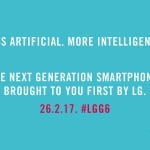Maintaining its reputation of providing frequent updates, OnePlus has now started rolling out OxygenOS 4.0.3 update for OnePlus 3 and 3T smartphones. Along with several improvements to platform, the latest update, still based on Android 7.0 Nougat, brings pre-installed Amazon Prime app for users in India. Users can expect the latest OnePlus software update to be rolled over-the-air (OTA) in phases. Separately, two major vulnerabilities of older OxygenOS versions have been discovered, associated with the bootloader on the smartphones.
Coming first to the update, OnePlus’s OxygenOS 4.0.3 update brings an optimized Smart Wi-Fi Switcher, which switches to data connection in case the Wi-Fi signal is consistently poor. The update comes with increased stability of the Camera app. It also carries an optimized exposure feature for clicking pictures at night time. Interestingly, Amazon Prime App will now be pre-installed for India users.
Apart from the aforementioned features, the OnePlus update brings Wi-Fi IPv6 support toggle, updated APN settings for select carriers, and crash fix for Line, as per company’s changelog. With the OxygenOS 4.0.3 update, the audio parameters have been updated and quality of audio recordings has also been improved, as per the company.
Separately, security researcher Roee Hay reports of two major vulnerabilities associated with the bootloader on OnePlus 3 and 3T smartphones that can potentially allow unverified boot images to be installed, as pointed out in a report by Android Police. Hay discovered that with two native fastboot commands, he could disable the verified boot feature and install unverified boot images.
The first is a kernel code vulnerability is said to affect OxygenOS versions from 3.2 to 4.0.1 (OnePlus fixed it with 4.0.2 update) while the second is a dm-verify vulnerability and is said to affect all versions. Going by the changelog, it’s uncertain if the OxygenOS 4.0.3 update has fixed the second vulnerability, and we’ve reached out to the company for confirmation. If you are still on older versions of OxygenOS, you are advised to update your device as soon as possible.
[“source-ndtv”]