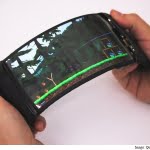Samsung recently started seeding the Android 6.0 Marshmallow update to the Galaxy S6 and the Galaxy S6 Edge smartphones globally. The South Korean company on Wednesday in a blog post detailed what are the new features that the Android 6.0 Marshmallow update will bring for other eligible Samsung phones, apart from the changes to the Edge panels already described.
Two of the biggest additions that the update bring to eligible Samsung phones include the all-new native Samsung Internet 4.0 browser, which the company touts comes with improved privacy and functionality over and above the previous version, as well as the Cross App feature, which will allow users to access apps from within other apps. For example, users with Cross App feature will be able to access images and videos as well as share them with others without closing the messaging app they were in. “They can even take new photos with the in-app camera and share them right away. Users can also open a URL from inside the chat program using the in-app browser, and use the web at full speed, without slowing down. Even while the page is loading, a flick of the screen can minimize the website, so users can continue chatting,” the company’s blog post adds.
Samsung says that the new browser comes with a Secret mode, which functions same as incognito mode. One of the twists however added by Samsung is the Secret mode only works with fingerprint authentication. The Samsung Internet 4.0 will be also compatible with HTML5.
Apart from Samsung Internet 4.0 and Cross App, Android 6.0 Marshmallow for Galaxy devices also adds new power saving functions – Doze mode, when the device is unplugged and stationary for a period of time, and App Standby mode, which determines if an app is idle. Marshmallow update will now support the MIDI protocol on Galaxy devices while for videos, when playing a video the speed of the audio can be adjusted. The update will now also offer users the option to have more control over runtime permissions.
The Android 6.0 Marshmallow update for the Galaxy S6 Edge added enhanced edge screen and new edge features for the smartphone. After the update, users could widen the edge panel from 260 pixels to 550 pixels, enabling more content to be displayed. Users were also able to customise up to nine panels including the People edge and Apps edge panels.
[“source-gadgets.ndtv”]