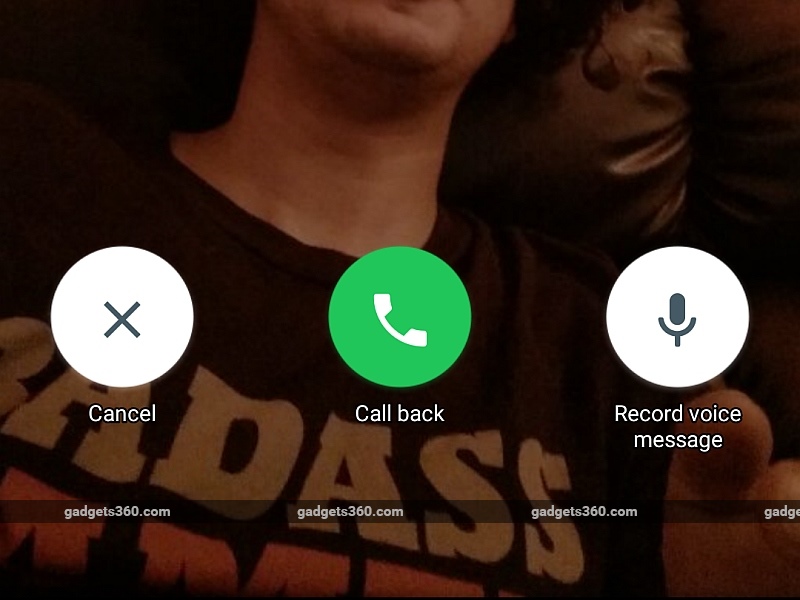
WhatsApp has been introducing an array of features, the recent one being the voicemail feature. The feature arrived on iPhone devices first, and now the company has also rolled it out for Android users via Google Play. Furthermore, the latest beta version for Android also gets the ability to share content with multiple contacts and groups simultaneously.
As mentioned, Android users are also now receiving the call back and voicemail features via the stable build from Google Play (v2.16.225), and the listing features the announcement in the changelog as well. These features were first seen in the Android beta version last month, then on the stable build of iOS earlier this week, and it is now rolling out to all users. The feature gives them the ability to leave a voicemail after a WhatsApp call is not answered. The voicemail will be sent just like a voice message; however the user cannot hear it before sending it (at least for now). This version also brings the ability to send secret fonts by typing ”’ before and after the text.
Android Police also noticed another new interesting feature in the latest beta version 2.16.230 for Android, *though we are seeing it in beta version 2.16.229 as well. The beta version has introduced the ability to send or forward content or messages to multiple people in one go. Instead of the earlier setting where a user could send or forward content or messages to only one person at a time, now multiple users can be selected at one go.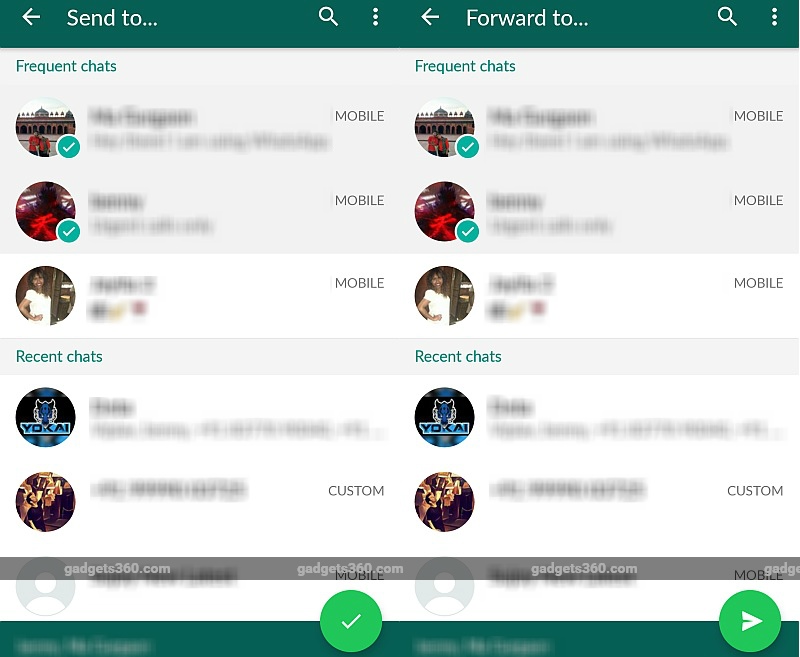
If users are looking to share a photo, text, video, or even a document from their phone, they have to select the send or share option in the relevant app (for e.g., Google Photos), select WhatsApp, and then long press one user in the contact list that shows up. At that point, the option to select multiple users automatically pops-up. You can choose individual as well as group chats together. This eradicates the pain to send content to one person, and then go back and send the same content to another person/group, until it reaches all the desired users. Furthermore, WhatsApp even shows three most frequent chats right on top for more ease in sharing and forwarding content. It works the the same way for forwarding – users can now forward any message (including previously attached files) to multiple users.
In order to see the new features, you need to register for the Google Play beta testing program for WhatsApp, and then download the latest build from the store. Alternatively, you can even download the signed apk from APK Mirror.
WhatsApp is said to be working on video calling, and support for gif image sharing, and is expected to release these features soon. It recently introduced bigger emojis, and the ability to zoom in and out when recording video from the app.
[“source-ndtv”]







