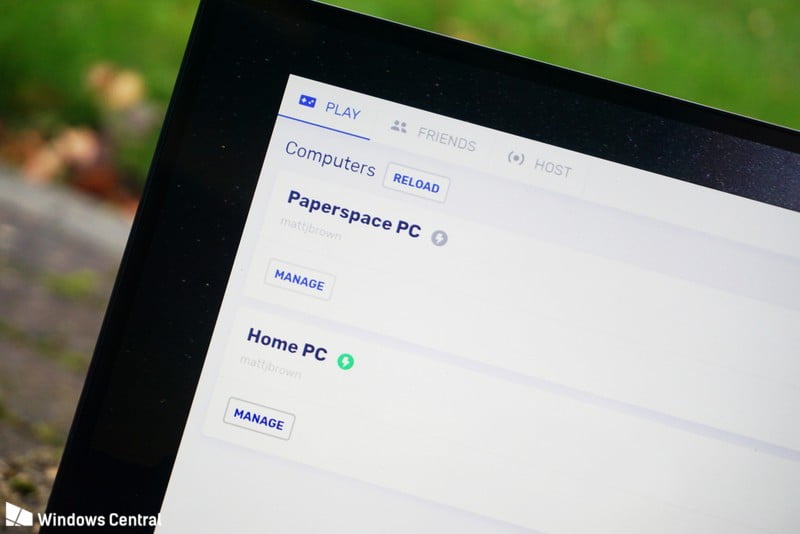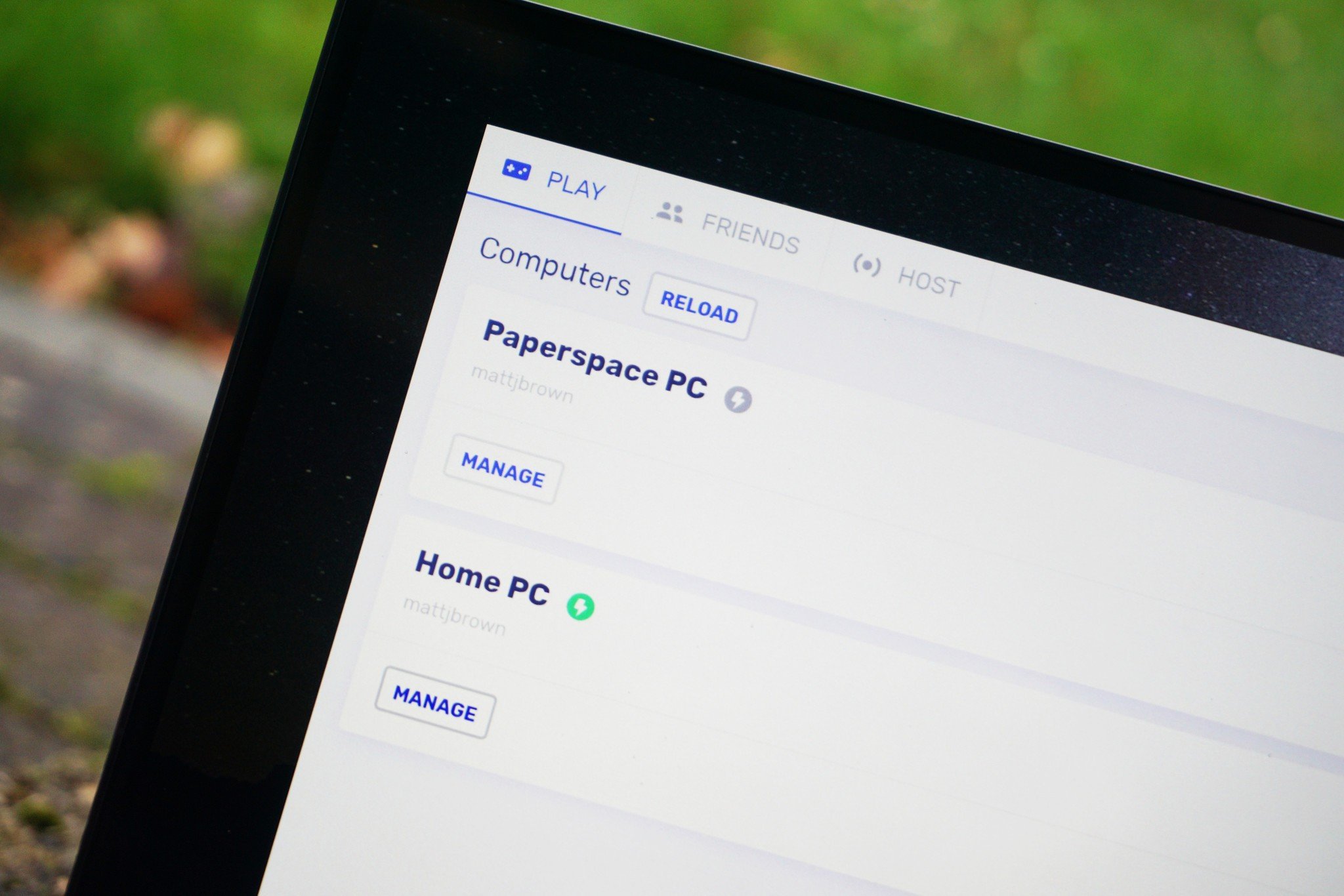
Earlier this year at CES 2018, HP announced its “Omen Game Stream” service for gaming computers. Expanding the feature set of its Omen line, the service promises a free pre-installed solution for streaming games over the internet to other Windows 10 devices. In theory, this brings the power of your Omen PC and its games library, whenever you go.
Omen Game Stream follows a partnership between HP and Parsec, an established name in the streaming space, and that company is set to share its game streaming technologies. With the infrastructure to deliver both high-quality streaming from personal devices, as well as rentable remote PCs, Parsec provides a glimpse into the potential future of gaming.
Ahead of Omen Game Stream’s release, we spent some time with Parsec to see what the technology currently offers.
[“Source-windowscentral”]