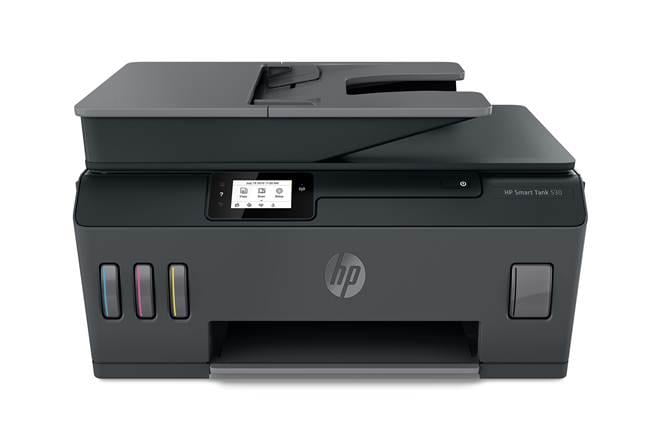The coronavirus lockdown has forced most of us to stay at home in order to contain the spread of the virus. Many among us have built work set-ups in the quiet corners of our homes to earn our daily bread. A decent performing notebook computer, always-on television to know what’s happening in the outside world, internet connectivity and lots of cables strewn around—that’s the typical work arena for many among us, right?
It would be blasphemy on my part not to mention the much-desired (and needed) printer for many people who are more comfortable reading vital documents on a plain piece of paper. Herein, I must mention the HP Smart Tank 530 all-in-one printer. An all-in-one, it can print, copy, scan, wireless and ADF (more on it later). Based on its month-long stay at my end, I strongly recommend it as a must-have equipment for every home.
Let me first explain what ADF is. In multifunction or all-in-one printers, fax machines, photocopiers and scanners, an automatic document feeder or ADF is a feature which takes several pages and feeds the paper one page at a time into a scanner or copier, allowing the user to scan, and thereby copy, print, or fax, multiple-page documents without having to manually replace each page.
HP Smart Tank is designed for users with busy home and home office needs, powered by a sensor based Ink Tank technology that alerts the user before the ink runs out. Thankfully during the lockdown period, the printer did not disappoint despite being put to hectic use. The printer has the ink tank integrated into the unit that makes it stylish, compact and easy to fit into the modern household.
Set up is simple. Make sure your mobile device (phone or tablet) has been connected to your wireless network and you know your Wi-Fi password. From the Home screen on the printer, touch the Wireless icon, touch the Settings icon, and then touch “Restore Network Settings”. The printer resets the network settings, and the Wireless light begins blinking. If you have never installed the HP Smart app before, open a web browser, visit 123.hp.com to install the app, and then follow the instructions on your mobile device.
If the HP Smart app is already installed, open the app. If the printer isn’t found, select “Add a new printer” and then follow the on-screen instructions. After the printer connects successfully, the Wireless light stops blinking and stays on.
In terms of its working, the HP Smart Tank printer let users print up to 6,000 pages (black)/8000 pages (colour) right out of the box. Company officials claim it’s high volume printing at just 10 paise per page. Like I explained earlier, there is enhanced mobile experience and connectivity through dual-band Wi-Fi, HP Smart mobile print app and Bluetooth LE. The printer has Wi-Fi Direct capability that lets the smartphone connect to the printer without the need for internet network.
Let me highlight some of the things I liked about the HP Smart Tank printer. First, its compact design is built with space saving functionality in mind. Second, setup is simple and with considerable ease, the printer can print, copy and scan easily from mobile phones, tablets and laptops which are connected over the same Wi-Fi network. Third, it promises decent volume printing at affordable cost. Therefore, I strongly recommend this HP creation is an ideal machine for homes and small businesses enterprises.
source: financialexpress